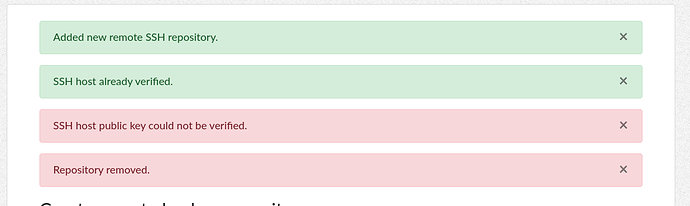(When looking for a solution to a problem you are facing, providing a structured, detailed description of the problem will help others provide a quick response)
Problem Description
(I am tried to enable public registrations in Matrix Synapse app and got an error.)
I am tried to create my first remote backup location. After I pu data of conecction, I recieved the error “SSH host public key could not be verified.”
Steps to Reproduce
- Login to FreedomBox.
- Go to Backups
- Click on Add remote backup location
- Inset data for conection,
- choose none crypt
- wat the error message
Expected Results
I expected to see a message confirming my new remote backup location
Actual results
I get an error with the following message: SSH host public key could not be verified.
Screenshot
Information
- FreedomBox version: You are running Debian GNU/Linux 11 (bullseye) and FreedomBox version 22.8. FreedomBox is up to date.
- Hardware: Rpi 3B+
- How did you install FreedomBox?: Downloaded image for Rpi extract file, and use DD to transfer to microsd.