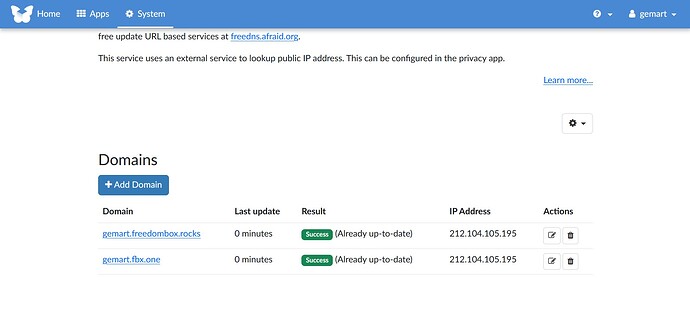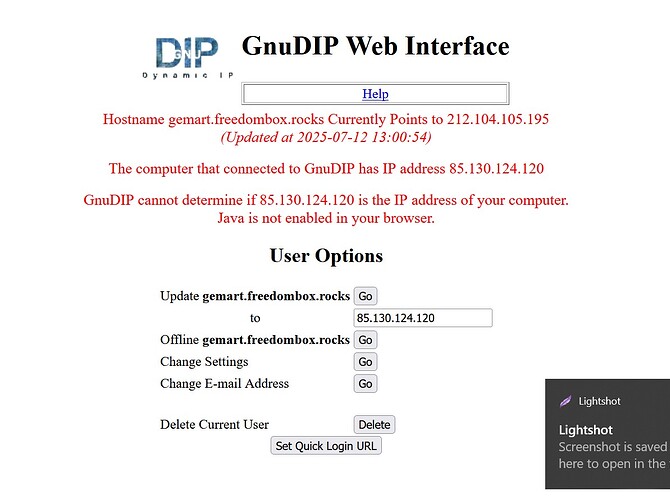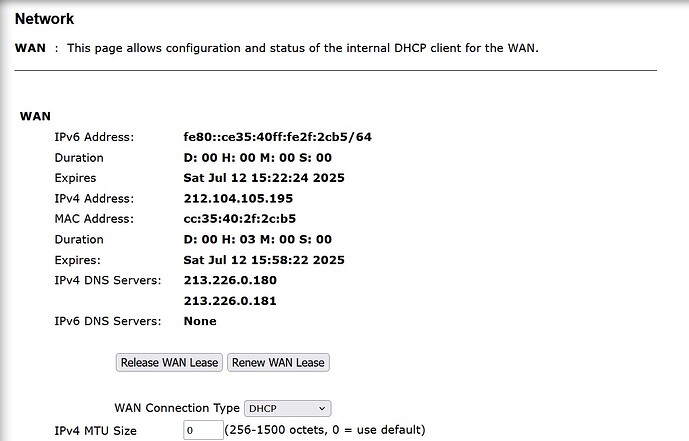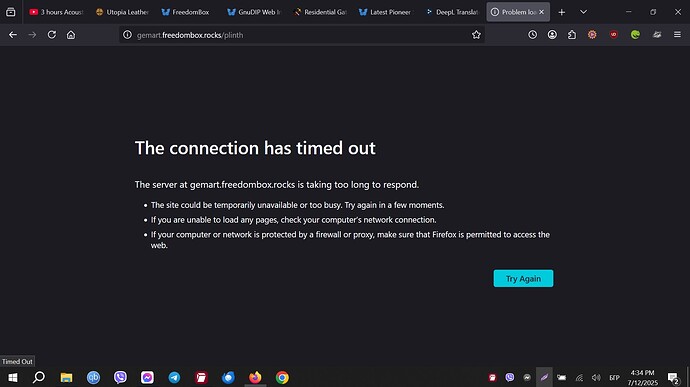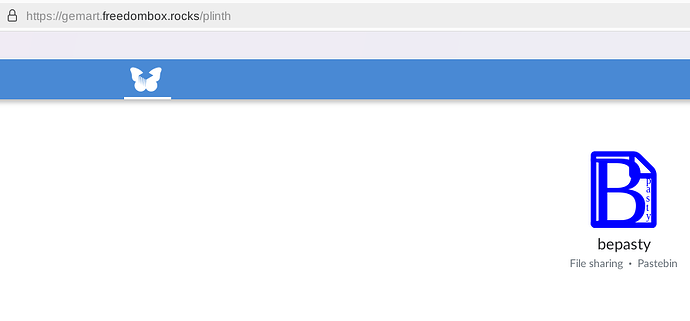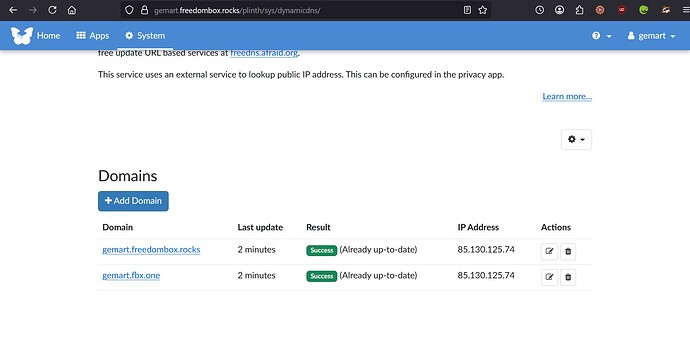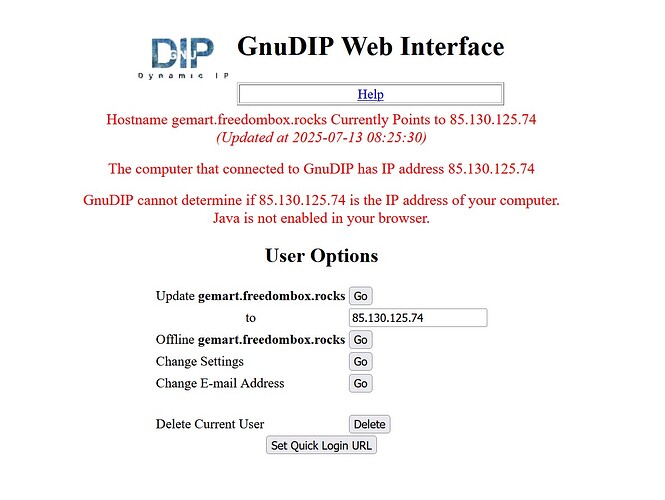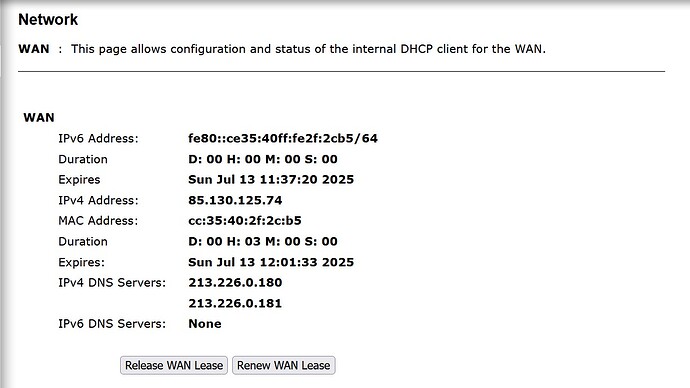It used to happen often that it would not refresh the IP after turning off and on the router and freedombox, but after manually entering it was fixed quickly and started working. Now not only it never updates automatically, but even after manual input it doesn’t work. I haven’t changed any settings in a long time, only occasionally logging in to update manually. Probably the problem is after the last update. In the Dynamic DNS Client tab, it tells me that it is successfully connected, but I can’t open the web interface by entering the domain, I only log in using a local IP. Ejabbered gets an occasional connection, but then it gets lost again. I can’t figure out where the problem is coming from at all. I repeat: I haven’t made any changes to the settings in nearly a year. I’ve only updated manually once every few months via Cockpit Terminal. All current configurations worked before, which is why I believe the problem is post-update. How to fix it?
HI @johnny
From the snapshot of your router it external ip address is : 212.104.105.195
From the snapshot of GnuDip web page the ip address for gemart.freedombox.rocks is set to: 85.130.124.120
The ip address 85.130.124.120 for GnuDip needs changing to the ip address of the router: 212.104.105.195
When you login to GnuDip the ip address for gemart.freedombox.rocks should still be the same -
212.104.105.195
Regards: peter
Hi @Peterc I understand what you mean. Note at the top where it says it points the ip address. Anyway, that’s not the problem. I tried both addresses repeatedly, that’s why they are different in the screenshot. Also in the screenshot from the freedombox it shows the correct address and that it is successfully connected but, there is no connection. I have manually entered the address many times and know how to do it. There is some other problem. Thanks anyway!
I don’t know if the issue has already been fixed on your side but I can contact your server through the domain name.
I switched to a mobile connection and my devices connected successfully. I hadn’t thought to check until now. For some reason my devices are not connecting to the Freedombox domain when connected to the router it is on, only the local IP address. This has not happened before. What could it be due to?
Maybe it is an issue with the DNS server that is configured in your router. Are these servers from your provider? You could try with some public DNS server. You could try changing to Google 8.8.8.8 or Cloudflare 1.1.1.1, just to test if it solves the issue. Then change it for something better.
Yes, the DNS servers are from my provider and I cannot change them in the router. They are factory set. As I said before I haven’t had this problem with the current configuration for quite some time now.
Today after a new switching on of the devices (I switch them off every night) and a new IP accordingly everything works as it should, except of course the automatic IP update from ddns.freedombox.org. I had to change it manually again. I have no idea why it doesn’t update. I also have no idea why sometimes it doesn’t work even after a manual change. Maybe it doesn’t work with some IP addresses… Thanks for the suggestion! I played around changing DNS providers in the Freedombox settings a while ago, but I don’t remember if there was any change to anything.
Hello @johnny,
I don’t have a solution for you, but I can say that I also have a Pioneer Freedombox and it also doesn’t update ddns.freedombox.org automatically when my router’s dns changes. I posted about it in another freedombox forum, but we were not able to figure out the problem. However, manual updating still works for me.
Everything looked right in the configuration for it to automatically update. I was staring to wonder if it could somehow be a problem specific to the Pioneer build.
Joe
Hi,
It’s entirely possible that the problem is specific to the Pioneer build, because it’s not the only one. One more problem to add to the list of Pioneer problems.
If this can in any way help resolve the issue, I have noticed that when I submit the correct IP from the router, but the device I am submitting it from at ddns.freedombox.org has a different IP, then it does not work even after manually submitting. I cannot explain the reason.
Just to add some feedback, I use the DDNS client in my Pioneer with NOIP and it works correctly.
Thanks for the feedback. I’ve been considering changing DDNS providers because this one obviously doesn’t work, but I don’t because of all the settings I have to change on the apps I use and the devices involved. Up until a few months ago the dynamic IP failover happened very rarely after a change, say once a month after a daily address change, but now it just never updates. If I don’t update it manually - it doesn’t work. I don’t know if it’s the device or the provider, but something is changed and screwed up.
I’ve been considering changing DDNS providers
I was dreading this too. Turns out it was easy and worked perfectly. I migrated from datasystems24 to freedom box ddns and am totally satisfied. I hope there is something helpful for you in this link.
I deleted the ddns configuration in freedombox then re-entered it with the same settings and now it works. It has been able to update the new IP address automatically every day for a week now. Might work for you too.