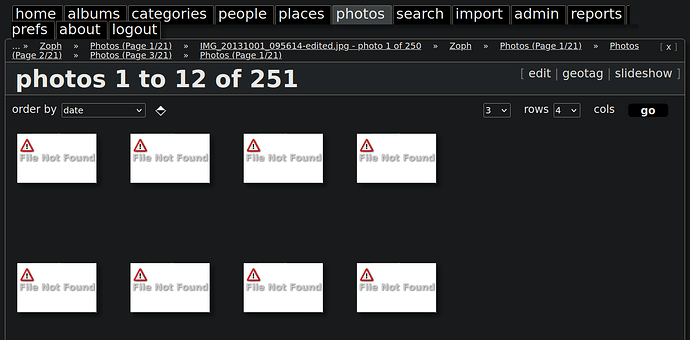Problem Description
Using the command line interface (cli) zoph command on FreedomBox a picture can be imported to zoph but does not have a thumbnail or downscaled image created. This looks like a filesystem permission issue…
$ ls -ld /var/lib/zoph /var/lib/zoph/mid /var/lib/zoph/thumb
drwxrwsr-- 1 www-data zoph 7926 Dec 1 11:24 /var/lib/zoph
drwxr-sr-x 1 www-data zoph 686 Dec 1 09:04 /var/lib/zoph/mid
drwxr-sr-x 1 www-data zoph 770 Dec 1 09:04 /var/lib/zoph/thumb
… where the mid and thumb directories are not writable by zoph group.
Steps to Reproduce
- ssh to FreedomBox
- zoph --import --thumbnails PICTURE.JPG
Expected Results
- The picture is imported
- The picture has a thumbnail and/or down scaled image when looking in the Photos page of zoph.
Actual results
I get an error message from zoph:
zoph --import --thumbs 20191212_124332_HDR.jpg
Directory not writable: /var/lib/zoph//mid
Filsystem permissions:
$ ls -ld mid
drwxr-sr-x 1 www-data zoph 686 Dec 1 09:04 mid
$ cd mid
$ ls foo
ls: cannot access ‘foo’: No such file or directory
$ touch foo
touch: cannot touch ‘foo’: Permission denied
$ groups
users games i2psvc syncthing zoph admin freedombox-share bit-torrent ed2k feed-reader web-search wiki calibre git-access i2p syncthing-access vpn
Screenshot
The photos page of zoph shows imported photos without thumbnails.
These photos with the broken thumbnail/down scale image are in Zoph. I can click the thumbnail which takes you to the photo page. The photo page has a down scaled image which is also broken. Clicking the down scale image shows the full size image successfully.
Information
- FreedomBox version: You are running Debian GNU/Linux 12 (bookworm) and FreedomBox version 24.24. FreedomBox is up to date.
- Hardware: Intel Atom PC
- How did you install FreedomBox?: manual installation from netinst