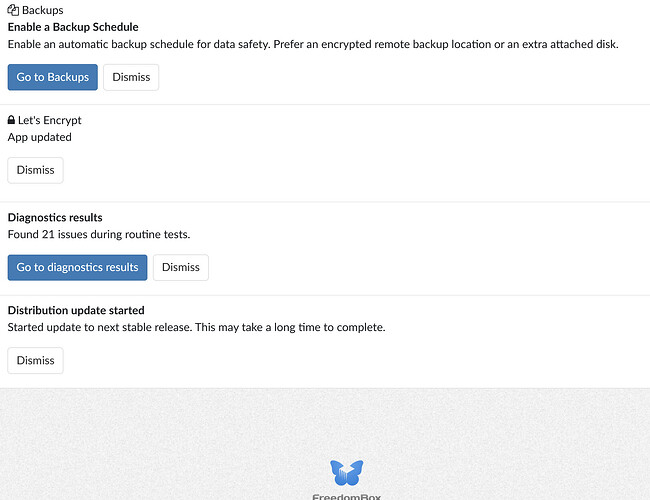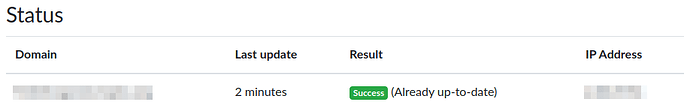Yes, I looked at the logs but didn’t see things from today, but looking again now I see this.
==> unattended-upgrades.log
2024-01-13 12:58:39,607 INFO Starting unattended upgrades script
2024-01-13 12:58:39,607 INFO Allowed origins are: origin=Debian,codename=bookworm,label=Debian, origin=Debian,codename=bookworm,label=Debian-Security, origin=Debian,codename=bookworm-security,label=Debian-Security, o=Debian Backports,n=bookworm-backports,l=Debian Backports
2024-01-13 12:58:39,607 INFO Initial blacklist:
2024-01-13 12:58:39,607 INFO Initial whitelist (not strict):
2024-01-13 12:58:46,373 INFO Packages that will be upgraded: freedombox freedombox-doc-en freedombox-doc-es
2024-01-13 12:58:46,373 INFO Writing dpkg log to /var/log/unattended-upgrades/unattended-upgrades-dpkg.log
2024-01-13 12:59:02,565 INFO All upgrades installed
2024-01-14 01:48:11,741 INFO Starting unattended upgrades script
2024-01-14 01:48:11,742 INFO Allowed origins are: origin=Debian,codename=trixie,label=Debian, origin=Debian,codename=trixie,label=Debian-Security, origin=Debian,codename=trixie-security,label=Debian-Security, o=Debian Backports,n=trixie-backports,l=Debian Backports
2024-01-14 01:48:11,742 INFO Initial blacklist:
2024-01-14 01:48:11,742 INFO Initial whitelist (not strict):
2024-01-14 06:08:03,526 INFO Starting unattended upgrades script
2024-01-14 06:08:03,526 INFO Allowed origins are: origin=Debian,codename=trixie,label=Debian, origin=Debian,codename=trixie,label=Debian-Security, origin=Debian,codename=trixie-security,label=Debian-Security, o=Debian Backports,n=trixie-backports,l=Debian Backports
2024-01-14 06:08:03,526 INFO Initial blacklist:
2024-01-14 06:08:03,526 INFO Initial whitelist (not strict):
2024-01-14 06:08:04,049 INFO Removing unused kernel packages: linux-image-6.1.0-15-amd64
2024-01-14 06:08:09,179 INFO Packages that were successfully auto-removed: linux-image-6.1.0-15-amd64
2024-01-14 06:08:09,179 INFO Packages that are kept back:
2024-01-14 06:08:09,337 INFO Packages that will be upgraded:
2024-01-14 06:08:59,003 INFO Packages that were successfully auto-removed: cpp-12 fonts-liberation2 gir1.2-clutter-1.0 gir1.2-cogl-1.0 gir1.2-coglpango-1.0 gir1.2-gtkclutter-1.0 gir1.2-javascriptcoregtk-4.0 gir1.2-nma-1.0 gir1.2-soup-2.4 gir1.2-webkit2-4.0 libappstream4 libatkmm-1.6-1v5 libavutil57 libblockdev-crypto2 libblockdev-fs2 libblockdev-loop2 libblockdev-part-err2 libblockdev-part2 libblockdev-swap2 libblockdev2 libboost-filesystem1.74.0 libboost-locale1.74.0 libcairomm-1.0-1v5 libcbor0.8 libcodec2-1.0 libcolamd2 libdav1d6 libdmapsharing-3.0-2 libfuse2 libgcab-1.0-0 libgtkmm-3.0-1v5 libgupnp-igd-1.0-4 libhiredis0.14 libjim0.81 liblc3-0 libllvm15 libmozjs-102-0 libnfs13 liborcus-0.17-0 liborcus-parser-0.17-0 libpangomm-1.4-1v5 libparted-fs-resize0 libpcre3 libperl5.36 libplacebo208 libpostproc56 libquadmath0 libraw20 libsmbios-c2 libsnapd-glib-2-1 libsoup-gnome2.4-1 libsuitesparseconfig5 libswscale6 libvpx7 libwebkit2gtk-4.0-37 libwebsockets17 libzxing2 p7zip perl-modules-5.36 python3-async-generator python3-jaraco.classes python3-llfuse python3-rfc3986
2024-01-14 06:08:59,003 INFO Packages that are kept back:
2024-01-15 06:37:49,819 INFO Starting unattended upgrades script
2024-01-15 06:37:49,820 INFO Allowed origins are: origin=Debian,codename=trixie,label=Debian, origin=Debian,codename=trixie,label=Debian-Security, origin=Debian,codename=trixie-security,label=Debian-Security, o=Debian Backports,n=trixie-backports,l=Debian Backports
2024-01-15 06:37:49,820 INFO Initial blacklist:
2024-01-15 06:37:49,821 INFO Initial whitelist (not strict):
2024-01-15 06:37:50,673 INFO No packages found that can be upgraded unattended and no pending auto-removals
2024-01-15 14:29:01,046 INFO Starting unattended upgrades script
2024-01-15 14:29:01,046 INFO Allowed origins are: origin=Debian,codename=trixie,label=Debian, origin=Debian,codename=trixie,label=Debian-Security, origin=Debian,codename=trixie-security,label=Debian-Security, o=Debian Backports,n=trixie-backports,l=Debian Backports
2024-01-15 14:29:01,046 INFO Initial blacklist:
2024-01-15 14:29:01,046 INFO Initial whitelist (not strict):
2024-01-15 18:55:10,437 INFO Starting unattended upgrades script
2024-01-15 18:55:10,437 INFO Allowed origins are: origin=Debian,codename=trixie,label=Debian, origin=Debian,codename=trixie,label=Debian-Security, origin=Debian,codename=trixie-security,label=Debian-Security, o=Debian Backports,n=trixie-backports,l=Debian Backports
2024-01-15 18:55:10,438 INFO Initial blacklist:
2024-01-15 18:55:10,438 INFO Initial whitelist (not strict):
2024-01-15 18:55:10,959 INFO No packages found that can be upgraded unattended and no pending auto-removals
2024-01-15 18:55:11,047 WARNING Found /var/run/reboot-required, rebooting
2024-01-15 18:55:11,050 WARNING Shutdown msg: b"Reboot scheduled for Tue 2024-01-16 02:00:00 PST, use ‘shutdown -c’ to cancel."
2024-01-16 06:07:27,020 INFO Starting unattended upgrades script
2024-01-16 06:07:27,021 INFO Allowed origins are: origin=Debian,codename=trixie,label=Debian, origin=Debian,codename=trixie,label=Debian-Security, origin=Debian,codename=trixie-security,label=Debian-Security, o=Debian Backports,n=trixie-backports,l=Debian Backports
2024-01-16 06:07:27,021 INFO Initial blacklist:
2024-01-16 06:07:27,021 INFO Initial whitelist (not strict):
2024-01-16 06:07:27,506 INFO No packages found that can be upgraded unattended and no pending auto-removals
2024-01-16 06:37:49,350 INFO Starting unattended upgrades script
2024-01-16 06:37:49,350 INFO Allowed origins are: origin=Debian,codename=trixie,label=Debian, origin=Debian,codename=trixie,label=Debian-Security, origin=Debian,codename=trixie-security,label=Debian-Security, o=Debian Backports,n=trixie-backports,l=Debian Backports
2024-01-16 06:37:49,350 INFO Initial blacklist:
2024-01-16 06:37:49,350 INFO Initial whitelist (not strict):
2024-01-17 00:16:35,028 INFO Starting unattended upgrades script
2024-01-17 00:16:35,028 INFO Allowed origins are: origin=Debian,codename=trixie,label=Debian, origin=Debian,codename=trixie,label=Debian-Security, origin=Debian,codename=trixie-security,label=Debian-Security, o=Debian Backports,n=trixie-backports,l=Debian Backports
2024-01-17 00:16:35,028 INFO Initial blacklist:
2024-01-17 00:16:35,028 INFO Initial whitelist (not strict):
2024-01-17 00:16:35,843 INFO No packages found that can be upgraded unattended and no pending auto-removals
2024-01-17 02:27:40,004 INFO Starting unattended upgrades script
2024-01-17 02:27:40,004 INFO Allowed origins are: origin=Debian,codename=trixie,label=Debian, origin=Debian,codename=trixie,label=Debian-Security, origin=Debian,codename=trixie-security,label=Debian-Security, o=Debian Backports,n=trixie-backports,l=Debian Backports
2024-01-17 02:27:40,004 INFO Initial blacklist:
2024-01-17 02:27:40,004 INFO Initial whitelist (not strict):
2024-01-17 02:27:40,568 INFO No packages found that can be upgraded unattended and no pending auto-removals
2024-01-17 06:04:16,423 INFO Starting unattended upgrades script
2024-01-17 06:04:16,424 INFO Allowed origins are: origin=Debian,codename=trixie,label=Debian, origin=Debian,codename=trixie,label=Debian-Security, origin=Debian,codename=trixie-security,label=Debian-Security, o=Debian Backports,n=trixie-backports,l=Debian Backports
2024-01-17 06:04:16,424 INFO Initial blacklist:
2024-01-17 06:04:16,424 INFO Initial whitelist (not strict):
2024-01-17 06:04:16,873 INFO No packages found that can be upgraded unattended and no pending auto-removals
2024-01-17 06:12:18,887 INFO Starting unattended upgrades script
2024-01-17 06:12:18,888 INFO Allowed origins are: origin=Debian,codename=trixie,label=Debian, origin=Debian,codename=trixie,label=Debian-Security, origin=Debian,codename=trixie-security,label=Debian-Security, o=Debian Backports,n=trixie-backports,l=Debian Backports
2024-01-17 06:12:18,888 INFO Initial blacklist:
2024-01-17 06:12:18,888 INFO Initial whitelist (not strict):
2024-01-17 06:12:19,387 INFO No packages found that can be upgraded unattended and no pending auto-removals
2024-01-17 06:14:50,475 INFO Starting unattended upgrades script
2024-01-17 06:14:50,475 INFO Allowed origins are: origin=Debian,codename=trixie,label=Debian, origin=Debian,codename=trixie,label=Debian-Security, origin=Debian,codename=trixie-security,label=Debian-Security, o=Debian Backports,n=trixie-backports,l=Debian Backports
2024-01-17 06:14:50,475 INFO Initial blacklist:
2024-01-17 06:14:50,475 INFO Initial whitelist (not strict):
2024-01-17 06:14:50,923 INFO No packages found that can be upgraded unattended and no pending auto-removals
2024-01-17 07:38:08,450 INFO Starting unattended upgrades script
2024-01-17 07:38:08,450 INFO Allowed origins are: origin=Debian,codename=trixie,label=Debian, origin=Debian,codename=trixie,label=Debian-Security, origin=Debian,codename=trixie-security,label=Debian-Security, o=Debian Backports,n=trixie-backports,l=Debian Backports
2024-01-17 07:38:08,450 INFO Initial blacklist:
2024-01-17 07:38:08,450 INFO Initial whitelist (not strict):
2024-01-17 07:38:08,991 INFO No packages found that can be upgraded unattended and no pending auto-removals
2024-01-17 09:06:19,166 INFO Starting unattended upgrades script
2024-01-17 09:06:19,166 INFO Allowed origins are: origin=Debian,codename=trixie,label=Debian, origin=Debian,codename=trixie,label=Debian-Security, origin=Debian,codename=trixie-security,label=Debian-Security, o=Debian Backports,n=trixie-backports,l=Debian Backports
2024-01-17 09:06:19,166 INFO Initial blacklist:
2024-01-17 09:06:19,166 INFO Initial whitelist (not strict):
2024-01-17 09:06:19,668 INFO No packages found that can be upgraded unattended and no pending auto-removals