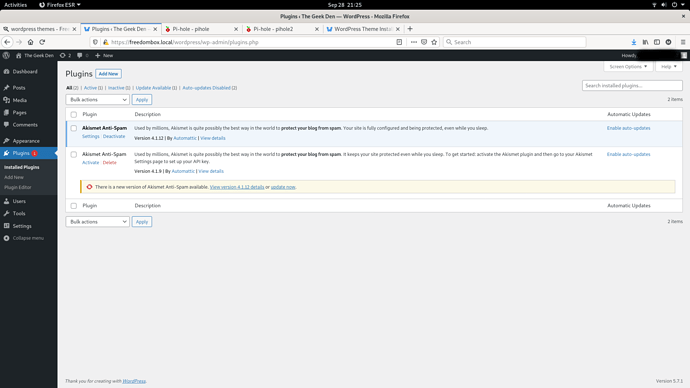Hello All,
Just wanted to see if we could “clear up” things with regard to the WordPress Plugins updating procedures. I have recently been attempting to do these things according to the directions found here in the FreedomBox Wiki, and I’m not necessarily getting the expected results. When I download, extract, and move the directory for the Akismet anti-spam plugin as per the directions given in the Wiki, I’m still left with an “outdated” copy of the plugin showing up in my Plugins page as seen in this screenshot:
I noticed that the installation directory given in the Wiki /var/lib/wordpress/wp-content/plugins/ is not the same as the “actual” working directory at /usr/share/wordpress/wp-content/plugins/ that is targeted by the link files akismet.x.x.x and index.php files in the installation directory (/var/lib/wordpress/wp-content/plugins/) given by the Wiki.
I am wondering if it is safe and/or prudent to put the fresh installation folder contents into /usr/share/wordpress/wp-content/plugins? Or maybe it would be safer to remove the old version of the plugin somehow, and continue to use the /var/lib/wordpress/wp-content/plugins/ directory for the newer versions of the plugin as given in directions at the Wiki? WordPress.Org suggests deleting outdated plugins for security reasons, I’m not sure if Deactivating them is secure enough or not.
Hopefully, some of you WordPress “Wizards” here can help me out on this, and “Thank You Very Much!” in advance for replies and answers that can help with this…