If you are asking for support for an issue, please include the following information at the top of your post:
- Whether your FreedomBox is plugged into a router at home or not (if not, please specify how it is connected to the internet)
It is connected to my ISP’s router. - The month and year you bought your kit (feel free to omit if you want to preserve some privacy, but this could be helpful information)
- The version of FreedomBox your are running (available by clicking on the “?” in the top menu → “About”)
FreedomBox version 23.6.1
I’m asking just in case somebody knows a sensible workaround. I believe this feature has not been implemented yet.
I want to store my Syncthing folders on an external HDD connected to my Pioneer FB via USB. The HDD uses the NTFS file system.
Recently, I tinkered with my FB installation and accidentally broke it. Since I had no backups, I had to reflash my SD card and start over. This time, I want to manage my FB mainly through the GUI as intended.
As I searched this forum and GitLab issues, I found that this issue was being worked on a few years ago. There were mentions of using the FreedomBox directory, which my FB created on my HDD. Is this a viable option?
Currently, when I try to sync a folder to my HDD, I encounter the following error:
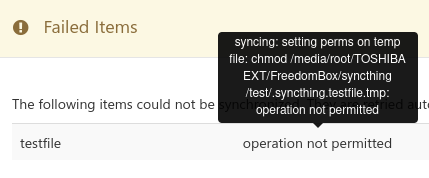
Strangely (or maybe not), Syncthing did manage to create the “test” folder, but it doesn’t seem to be able to modify this file.
Has anyone found a way to make Syncthing work with the HDD? I have a lot of files to sync and the SD card is not a good candidate.
Thank you!