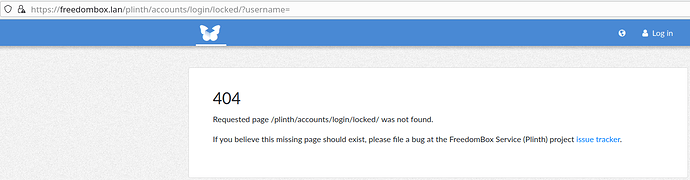Problem Description
Clicking on the log in link on the web interface results in:
404
Requested page /plinth/accounts/login/locked/ was not found.
This is new. I used to be able to log in but haven’t tried via the web interface in a while. SSH login works fine. Services appear to be operating correctly. The only message in the system log is:
Not Found: /plinth/accounts/login/locked/
Steps to Reproduce
- Open the freedombox.lan page in Firefox 95.01.
- Click the Log In link. The browser opens https://freedombox.lan/plinth/accounts/login/locked/?username= and displays the 404 error message. Appending any valid username to the URL - same result.
Expected Results
I should be able to log in.
Actual results
I am unable to log in via the web interface for any account.
Screenshot
Information
- Linux freedombox 5.10.0-10-amd64 #1 SMP Debian 5.10.84-1 (2021-12-08) x86_64