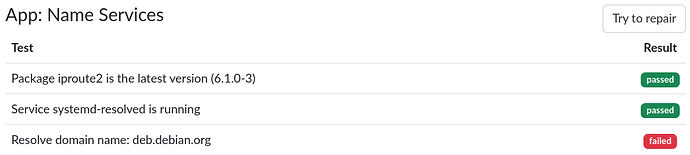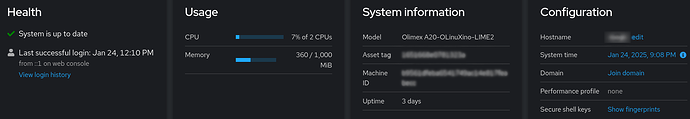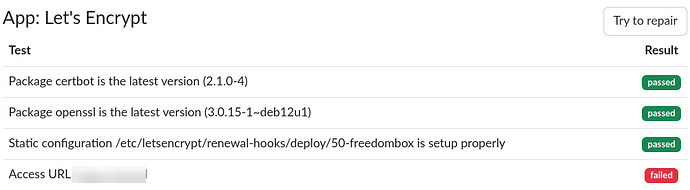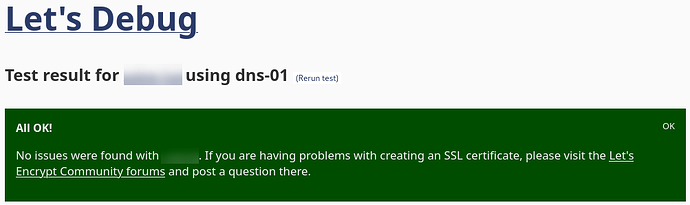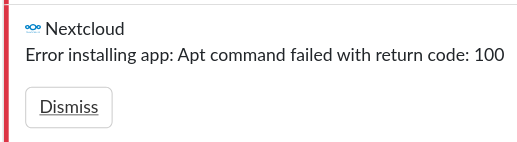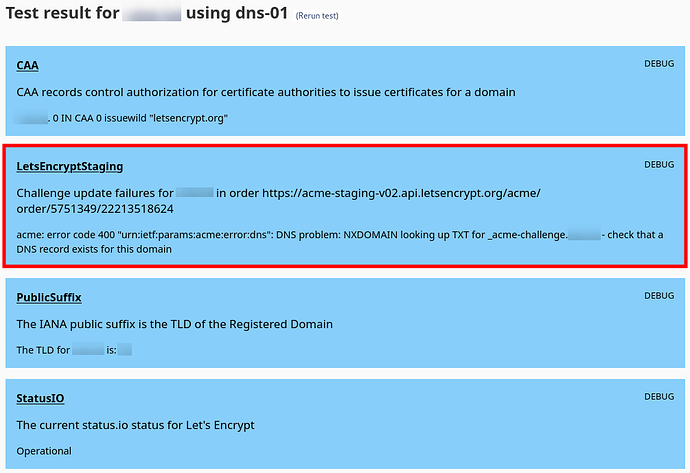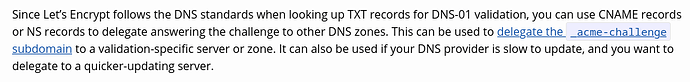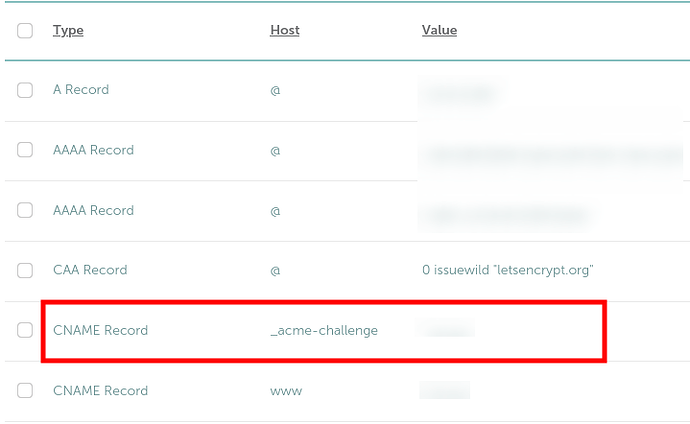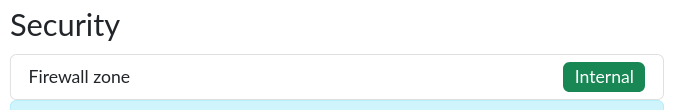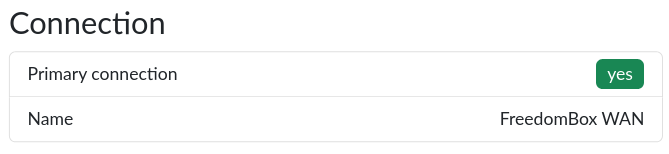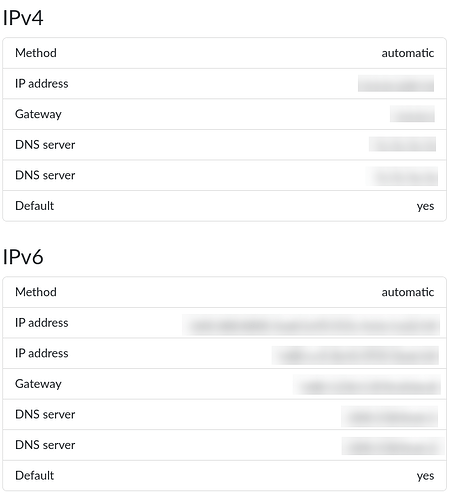Hi fefekrzr,
Thank you for following up.
I’ve re-flashed the SD card, and started all over from the beginning. Here’s where things stand.
Good News
My FB is now associated with my domain, and I’ve got the Let’s Encrypt certificate again. If anyone has trouble getting a certificate, I found the Let’s Debug page from Certbot’s website to be extremely helpful in pinpointing DNS problems.
Remaining Challenges
I've tried to install some applications. The only one "successful" so far is TiddlyWiki (TW). I say
"successful" in quotes because I'm unable to create any wikis in FB when logged in as a sudo user. Here are error details:
Traceback (most recent call last):
File "/usr/lib/python3/dist-packages/plinth/modules/tiddlywiki/views.py", line 53, in form_valid
privileged.create_wiki(form.cleaned_data['name'])
File "/usr/lib/python3/dist-packages/plinth/actions.py", line 73, in wrapper
return _run_privileged_method_as_process(func, module_name,
^^^^^^^^^^^^^^^^^^^^^^^^^^^^^^^^^^^^^^^^^^^^^^^^^^^^
File "/usr/lib/python3/dist-packages/plinth/actions.py", line 134, in _run_privileged_method_as_process
return _wait_for_return(*wait_args)
^^^^^^^^^^^^^^^^^^^^^^^^^^^^
File "/usr/lib/python3/dist-packages/plinth/actions.py", line 150, in _wait_for_return
raise subprocess.CalledProcessError(proc.returncode, command)
subprocess.CalledProcessError: Command '['sudo', '--non-interactive', '--close-from', '21', '/usr/share/plinth/actions/actions', 'tiddlywiki', 'create_wiki', '--write-fd', '20']' returned non-zero exit status 10.
I’m currently using TW on my Debian desktop using node.js. So I may just use something like Syncthing for remote access to it instead. I just thought my other FB users might like to use TW too.
The 3 remaining app installation attempts have also failed — Postfix/Dovecot, Roundcube, and Syncthing. They all threw the same error below:
Error installing app: Apt command failed with return code: 100
Diagnostics just finished running, and is showing 2 errors:
Diagnostic Error 1
I don’t understand why it’s showing a domain resolution error. When I log into Cockpit, the Overview page suggests everything’s working fine and the “System is up to date.”
Question 1
If it can't resolve the deb.debain.org domain, wouldn't it be unable to update? 🤔
Diagnostic Error 2
Let's Debug Results
Let's Encrypt Status
Question 2
So why is Diagnostics saying it can’t access my domain, when I can via HTTPS, Let’s Debug found no issues, and I have the certificate?