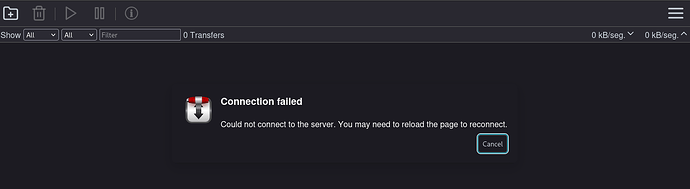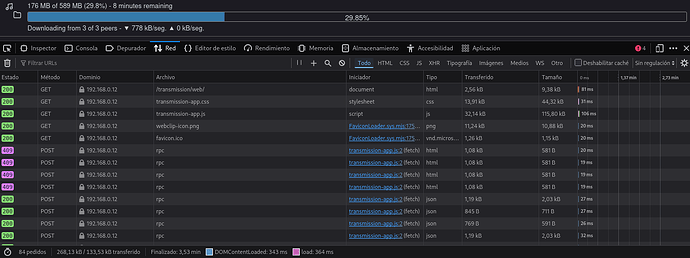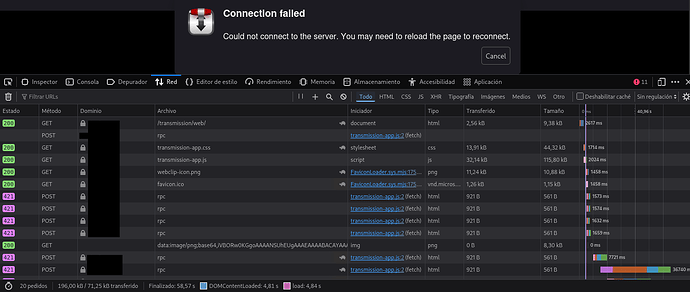Rerunning the configuration and restarting the service from Plinth does not fix the problem. When reconfigured, the ownership of settings.json changes from root:root to debian-transmission:debian-transmission.
Contents of /etc/transmission-daemon/settings.json:
{
"alt-speed-down": 50,
"alt-speed-enabled": false,
"alt-speed-time-begin": 540,
"alt-speed-time-day": 127,
"alt-speed-time-enabled": false,
"alt-speed-time-end": 1020,
"alt-speed-up": 50,
"announce-ip": "",
"announce-ip-enabled": false,
"anti-brute-force-enabled": false,
"anti-brute-force-threshold": 100,
"bind-address-ipv4": "",
"bind-address-ipv6": "",
"blocklist-enabled": false,
"blocklist-url": "http://www.example.com/blocklist",
"cache-size-mb": 4,
"default-trackers": "",
"dht-enabled": true,
"download-dir": "/var/lib/freedombox/shares/group_share",
"download-limit": 100,
"download-limit-enabled": 0,
"download-queue-enabled": true,
"download-queue-size": 5,
"encryption": 1,
"idle-seeding-limit": 30,
"idle-seeding-limit-enabled": false,
"incomplete-dir": "/var/lib/transmission-daemon/Downloads",
"incomplete-dir-enabled": false,
"lpd-enabled": true,
"max-peers-global": 200,
"message-level": 5,
"peer-congestion-algorithm": "",
"peer-limit-global": 200,
"peer-limit-per-torrent": 50,
"peer-port": 51413,
"peer-port-random-high": 65535,
"peer-port-random-low": 49152,
"peer-port-random-on-start": false,
"peer-socket-tos": "le",
"pex-enabled": true,
"pidfile": "",
"port-forwarding-enabled": false,
"preallocation": 1,
"preferred_transport": "utp",
"proxy_url": "",
"queue-stalled-enabled": true,
"queue-stalled-minutes": 30,
"ratio-limit": 2.0,
"ratio-limit-enabled": false,
"rename-partial-files": true,
"reqq": 2000,
"rpc-authentication-required": false,
"rpc-bind-address": "0.0.0.0",
"rpc-enabled": true,
"rpc-host-whitelist": "",
"rpc-host-whitelist-enabled": true,
"rpc-password": "{MYL4R9357R1N9",
"rpc-port": 9091,
"rpc-socket-mode": "0750",
"rpc-url": "/transmission/",
"rpc-username": "transmission",
"rpc-whitelist": "127.0.0.1",
"rpc-whitelist-enabled": false,
"scrape-paused-torrents-enabled": true,
"script-torrent-added-enabled": false,
"script-torrent-added-filename": "",
"script-torrent-done-enabled": false,
"script-torrent-done-filename": "",
"script-torrent-done-seeding-enabled": false,
"script-torrent-done-seeding-filename": "",
"seed-queue-enabled": false,
"seed-queue-size": 10,
"sequential_download": false,
"sleep-per-seconds-during-verify": 100,
"speed-limit-down": 100,
"speed-limit-down-enabled": false,
"speed-limit-up": 100,
"speed-limit-up-enabled": false,
"start-added-torrents": true,
"start_paused": false,
"tcp-enabled": true,
"torrent-added-verify-mode": "fast",
"trash-original-torrent-files": false,
"umask": "022",
"upload-limit": 100,
"upload-limit-enabled": 0,
"upload-slots-per-torrent": 8,
"utp-enabled": true,
"watch-dir": "",
"watch-dir-enabled": false,
"watch-dir-force-generic": false
}
Just in case: the original value of “rpc-password” (the only data I modified here) starts with { but does not end with }.
In the other hand: a remote (Fragments) on a client computer was linked to Transmission on the server using credentials. It is now unlinked.