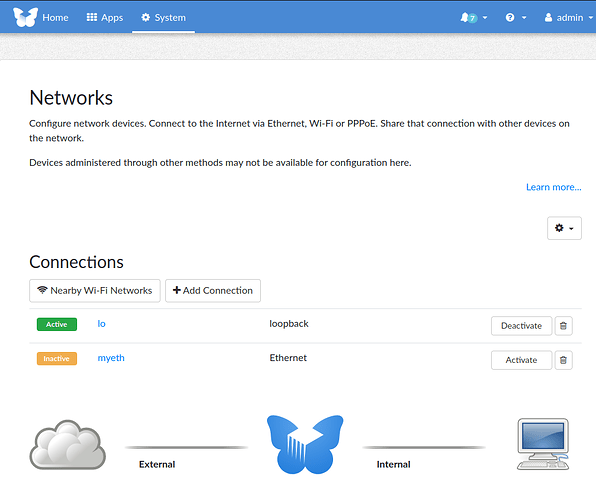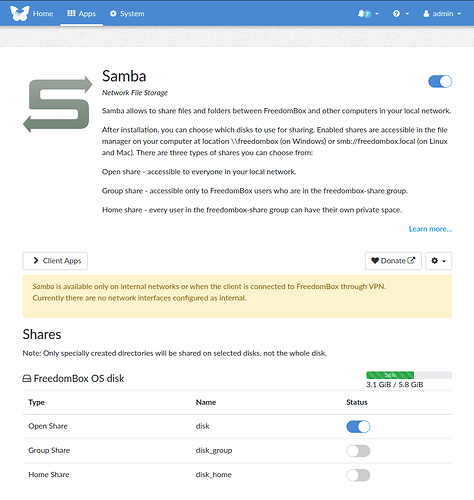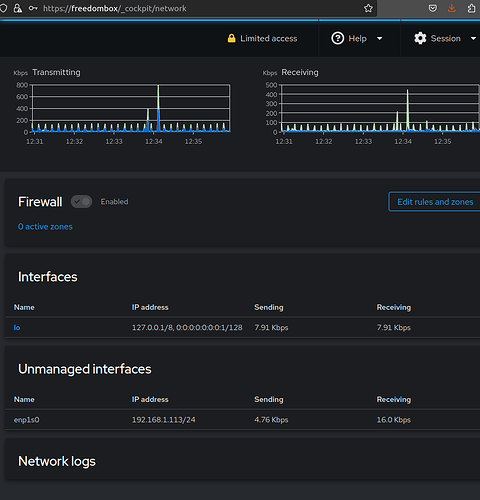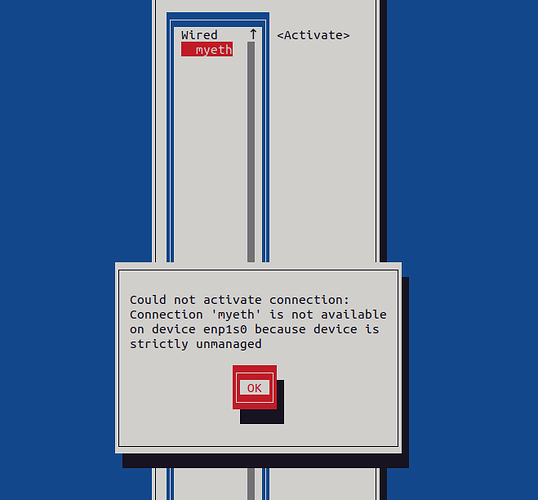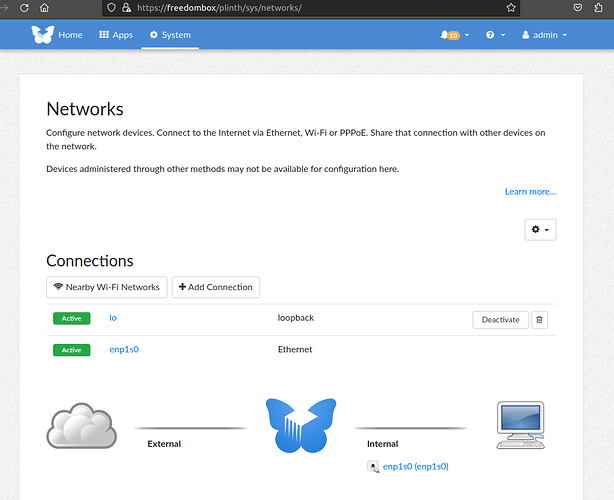Problem Description
I am trying to set up a freedombox as a home server with a samba share. I have installed on a miniPC by first installing debian bookworm then apt installing freedombox on top. Everything seems to be working except for samba. (In particular command line sftp is working to access my share.)
Steps to Reproduce
- fresh install debian bookworm onto miniPC
- install freedombox onto it using apt-get
- in plinth, run samba. share a folder as public
- try to connect to the samba share from another local machine. eg. from an ubuntu machine, nautilus->other locations->connect to server-> smb://freedombox.local/disk
- press return leaving password request boxes empty
Expected Results
Share should mount in the nautilus viewer
Actual results
error message: Unable to access location. Failed to mount windows share: invalid argument.
Information
- FreedomBox version: Linux freedombox 6.1.0-3-amd64 #1 SMP PREEMPT_DYNAMIC Debian 6.1.8-1 (2023-01-29) x86_64
- Hardware: HP mini PC. Wired ethernet connection to home router. DMZ enabled for freedombox.
- How did you install FreedomBox?: Installed debian bookworm. then apt install freedombox.
I think this may be something to do with freedombox’s settings for internal networks? There was a comment somewhere about network interfaces not managed by freedombox, possibly Debian ‘owns’ my ethernet connection so freedombox isn’t able to consider it as an internal connection?
I tried going to freedombox->system->networks. The only connection listed is ‘lo’ local loopback. Tried adding a new connection linked to my eth card but it will not activate. Tried activating it in the TUI from ssh and got an error saying the connection is unmanaged so cant be activated.
AFAIK the samba server will only accept connections from an “internal” network card but I can’t find any way to make freedombox treat the existing connection – set up in debian before freedombox was added – as internal in order to run samba.
The Samba app shows this message: " Samba is available only on internal networks or when the client is connected to FreedomBox through VPN. Currently there are no network interfaces configured as internal."
I suggest this is quite an an urgent issue, most FB users want to run a samba share and sometimes that’s the only/main use case. And this could affect all users who are running on full size servers that start with debian rather than the single board boxes.