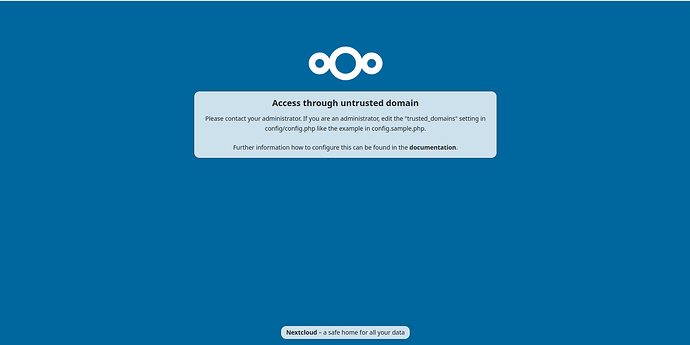(When looking for a solution to a problem you are facing, providing a structured, detailed description of the problem will help others provide a quick response)
Problem Description
I have installed freedombox in debian trixie so i could test out a few of the new programs. To test this version, I installed it on a fresh trixie virtual machine and on an lxc container. I access freedombox from a local address (192.168.7.218) on my main computer. Freedombox appears to install correctly and I was able to install several programs and each works well. However, Nextcloud had some issues. The install of nextcloud went smooth and diagnostics showed everything was okay. but when I try to “launch the web client” I get this error Access through untrusted domain. Please contact your administrator. If you are an administrator, edit the "trusted_domains" setting in config/config.php like the example in config.sample.php. This happens in both the vm and lxc installs.
Steps to Reproduce
- Login to FreedomBox on debian testing
- Go to nextcloud application page.
- Click on the install button.
- Click on launch the web client button.
Expected Results
open nextcloud and be able to use nextcloud, or perhaps have a onboarding screen to create a user.
Actual results
Access through untrusted domain. Please contact your administrator. If you are an administrator, edit the "trusted_domains" setting in config/config.php like the example in config.sample.php.
Screenshot
(a screenshot of the screen/webpage when the problem was shown)
Information
- FreedomBox version 25.3.1
- proxmox debian trixie virtual machine and debian trixie lxc container
- installed from debian repository
Hello,
If you have an external domain, try accessing your FreedomBox through it. See if Nextcloud throws the same error.
I have these on my local network only. I have an my own domain, but I’ve no clue how to connect my stuff at home to that domain; I’ve only ever connect my domain to something that has a dedicated IP to it, I’m clueless how to do that for something local with no dedicated IP from my ISP.
Since you are accessing your FreedomBox locally using the IP address, my theory is that it’s possible that the local IP range isn’t considered a trusted domain. This is just an idea: try accessing your FreedomBox using one of the names listed in the Name Services app, which you can find under the System section of your FreedomBox interface. If no names are listed there, you can set up one through the same app.
Regarding associating your domain with your FreedomBox, even though your ISP doesn’t provide you with a dedicated IP address, you can still use FreedomBox’s built-in DynamicDNS client. It allows you to associate your domain with your current IP address dynamically, even if it changes over time. You can configure this in the Dynamic DNS section of FreedomBox.
I hope it helps.
If you’re going to access your Nextcloud instance from your local IP, then just set the IP as the Override domain in the Nextcloud app configuration page.
1 Like
That worked! Thank you. Since I had a vm and an lxc I tried 2 things:
- your suggestion to add the 192. address as the domain in the Name Services config page
- thanks to this question I found out where the config file for nextcloud was and opened it to add 192 address to the trusted domains.
Both options worked out. I appreciate the assistance
1 Like