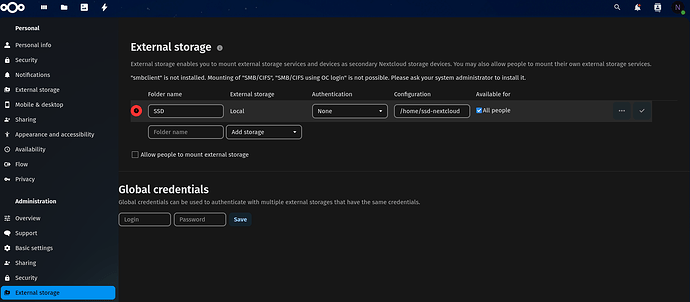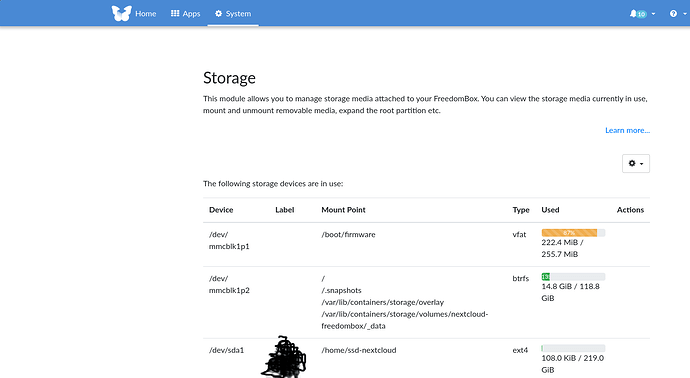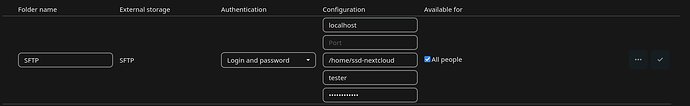(When looking for a solution to a problem you are facing, providing a structured, detailed description of the problem will help others provide a quick response)
Problem Description
I have FreedomBox - OS on my sd, I also have a SSD which I also want to use for additional storage for NextCloud. When I try to add a disk in the Nextcloud - UI i get the Error "Local storage path does not exist … "
When I hover over the red symbol it says: "Local storage path does not exist “/home/ssd-nextcloud/”
Here you can see the Mountpoint of my SSD:
/home/ssd-nextcloud
Owner rights to www:data, because thats what nextcloud is using:
root@freedombox:/home# ls -al
drwxr-xr-x 1 root root 54 Dec 3 11:14 .
drwxr-xr-x 1 root root 226 Nov 26 06:18 …
drwx------ 1 fbx fbx 54 Sep 4 01:29 fbx
drwxr-xr-x 6 www-data www-data 4096 Nov 20 00:36 ssd-nextcloud
What is the correct way to proceed here? Do I have to make changes to the yaml file of the pod, so I it can access the the storage path or add a volume?
I hope someone can help me, thank you ![]()
Steps to Reproduce
- Install NextCloud
- Enable External Storage App inside of NextCloud
- chown -R www-data:www-data /home/ssd-nextcloud
- Try to acess storage /home/ssd-nextcloud inside of the NextCloud UI
Expected Results
Acess the Disk
Actual results
(I get an error with the following message:)
Local storage path does not exist
Screenshot
(above)
Information
- FreedomBox version: Debian GNU/Linux 12 (bookworm) and FreedomBox version 24.23.
- Hardware: RaspberryPi 4
- How did you install FreedomBox?: RaspberryPi Imager