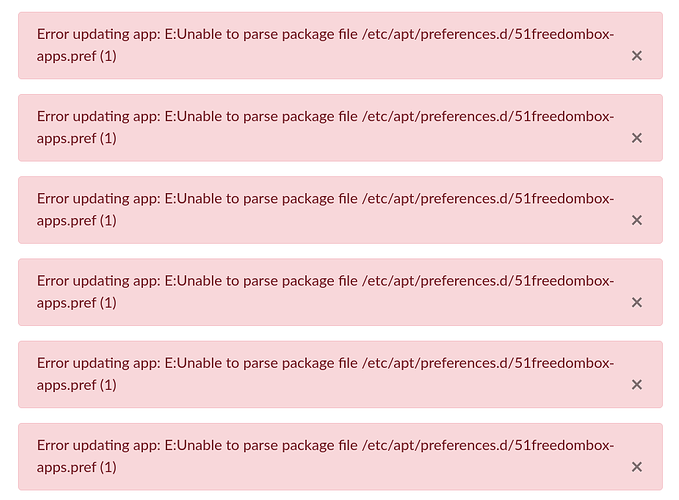After this mornings auto-update Matrix has stopped working.
I clicked “Update now” to do a manual update. When it finished running, I saw the following message:
2023-10-09 11:05:21,336 INFO No packages found that can be upgraded unattended and no pending auto-removals
2023-10-09 11:05:24,641 INFO Package matrix-synapse is kept back because a related package is kept back or due to local apt_preferences(5).
Under the Matrix Synapse tab I also saw the message: “This application needs an update. Update now?”. I clicked “Update” and I got this error:
Error updating app: (‘Apt command failed with return code: 100’, b’freedombox set on hold.\n’, b’\x1b[97m INFO\x1b[0m \x1b[94mplinth.app \x1b[0m Initialized apps - apache, api, names, avahi, storage, backups, cockpit, firewall, config, datetime, diagnostics, dynamicdns, first_boot, help, letsencrypt, networks, power, privacy, security, snapshot, ssh, sso, upgrades, users, bepasty, bind, calibre, coturn, deluge, ejabberd, email, gitweb, i2p, ikiwiki, infinoted, janus, jsxc, matrixsynapse, mediawiki, minetest, minidlna, mumble, openvpn, pagekite, performance, privoxy, quassel, radicale, roundcube, rssbridge, samba, searx, shaarli, shadowsocks, shadowsocksserver, sharing, syncthing, tor, torproxy, transmission, ttrss, wireguard, wordpress, zoph\nE: Unable to correct problems, you have held broken packages.\n\x1b[31m ERROR\x1b[0m \x1b[94m__main__ \x1b[0m Error executing action: Apt command failed with return code: 100\nTraceback (most recent call last):\n File “/usr/share/plinth/actions/actions”, line 93, in _call\n return_values = func(*arguments['args'], **arguments['kwargs'])\n ^^^^^^^^^^^^^^^^^^^^^^^^^^^^^^^^^^^^^^^^^^^^^^^\n File “/usr/lib/python3/dist-packages/plinth/privileged/packages.py”, line 69, in install\n raise RuntimeError(\nRuntimeError: Apt command failed with return code: 100\n’)
I restarted my FreedomBox and tried updating again. It did not fix the issue.
Any suggestions for how to fix this so I can update Matrix and get it working again?
Under System > Software Update it says:
You are running Debian GNU/Linux 12 (bookworm) and FreedomBox version 23.18. FreedomBox is up to date.