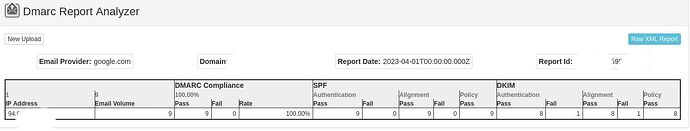Problem Description
Mail-testers (specifically Port25 Verifer) are responding to my emails with dkim=none reason="message not signed"
Steps to Reproduce
- Login to Roundcube
- Compose message with subject, body and add mail-tester to recipient
- Send Email
- Received email report / test result fails dkim because message is not signed.
Expected Results
Pass dkim tests
Additional Info
Checking DNS records with dkim selector respond with a positive key result. No issues with DNS settings - they comply to plinth specified keys.
Information
- FreedomBox version: FreedomBox version 22.26
- Hardware: Raspberry Pi4
- How did you install FreedomBox?: Through Debian repos
Note: Anyone with a brief description on how FBX signs emails would also be appreciated. As far as I understand, FBX doesnt use tools like OpenDKIM so I cant seem to find any online resources to actually know where I can intervene or understand what may cause the problem. Thanks again.