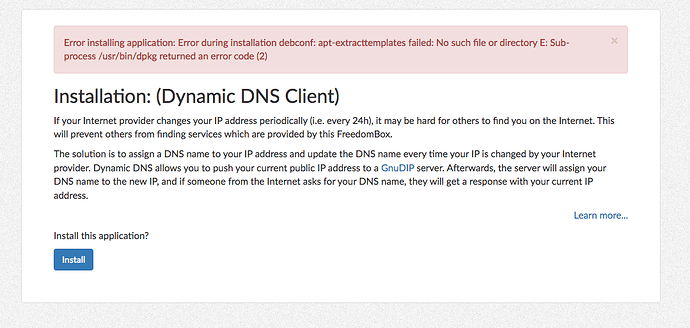Hello!
The installation of the Dynamic DNS client fails. Please have a look below and let me know how to fix it. Thanks!
I can’t SSH into the Freedombox because I get an error about a changed host key. I’m not very knowledgeable about the terminal (using MacOS).
Problem Description
Dynamic DNS client installation fails with debconf or dpkg error (2)
Steps to Reproduce
- new system from latest image (2019-04-28) freedombox-testing-free_latest_a20-olinuxino-micro-armhf.img
- Dynamic DNS - install
- install fails with error
Results
Error installing application: Error during installation E: Sub-process /usr/bin/dpkg returned an error code (2)
Trying to do a manual update shows this in the update-logs
2019-05-08 21:52:51,959 INFO Checking if system is running on battery is skipped. Please install powermgmt-base package to check power status and skip installing updates when the system is running on battery.
2019-05-08 21:52:51,999 INFO Initial blacklist :
2019-05-08 21:52:52,003 INFO Initial whitelist:
2019-05-08 21:52:52,005 INFO Starting unattended upgrades script
2019-05-08 21:52:52,007 INFO Allowed origins are: origin=Debian,codename=buster,label=Debian, origin=Debian,codename=buster,label=Debian-Security, o=Debian Backports,a=buster-backports,l=Debian Backports
2019-05-08 21:54:26,396 INFO Packages that will be upgraded: apt apt-utils bind9-host cpio debian-archive-keyring distro-info-data dnsutils haveged libapt-inst2.0 libapt-pkg5.0 libaudit-common libaudit1 libbind9-161 libc-bin libc-dev-bin libc-l10n libc6 libc6-dev libcryptsetup12 libdns-export1104 libdns1104 libhavege1 libirs161 libisc-export1100 libisc1100 libisccc161 libisccfg163 liblwres161 librsvg2-2 librsvg2-common locales locales-all nscd tar vim-common vim-tiny wpasupplicant xxd
2019-05-08 21:54:26,399 INFO Writing dpkg log to /var/log/unattended-upgrades/unattended-upgrades-dpkg.log
2019-05-08 21:54:36,231 ERROR Exception happened during upgrade.
Traceback (most recent call last):
File “/usr/bin/unattended-upgrades”, line 610, in cache_commit
res = cache.commit(install_progress=iprogress)
File “/usr/lib/python3/dist-packages/apt/cache.py”, line 648, in commit
raise SystemError(“installArchives() failed”)
SystemError: installArchives() failed
2019-05-08 21:54:37,802 ERROR Exception happened during upgrade.
NoneType: None
2019-05-08 21:54:37,806 ERROR Installing the upgrades failed!
2019-05-08 21:54:37,808 ERROR error message: installArchives() failed
2019-05-08 21:54:37,811 ERROR dpkg returned a error! See /var/log/unattended-upgrades/unattended-upgrades-dpkg.log for details
Screenshot
Information
- *FreedomBox version 19.1
- Hardware: A20 OLinuXino MICRO
- How did you install FreedomBox?: downloading testing images from https://freedombox.org