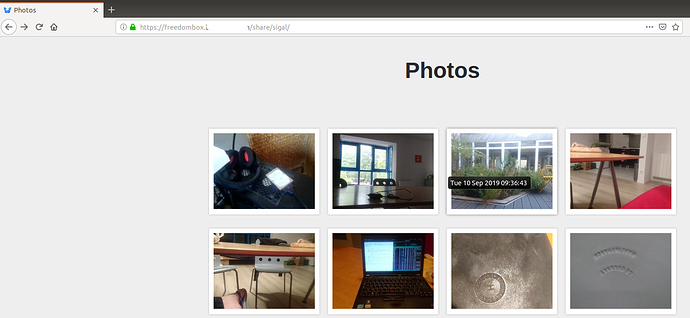Hello,
I wanted to share my experience and my setup with Sigal.
I’m running Freedombox on a Raspberry pi b v1, and I was looking for something light and user-friendly to browse my photo folder, which I sync with Syncthing.
Sigal is pretty simple to set up with Freedombox, I just shared the out put directory of Sigal.
Then I use Icrontab in order to proceed automaticaly the new photos:
/var/lib/syncthing/Photos/ IN_CREATE ./home/pi/autosigal.sh
The goal of autosigal.sh is to not run many times Sigal at the same time and so kill my cheap Raspberry :
#!/bin/bash
# sigal_is_running = 0 : sigal is not running
# sigal_is_running = 1 : sigal is running
# sigal_is_running = 2 : sigal should be run again
cd /home/pi
source autosigal.txt
if [ "$sigal_is_running" = "0" ]; then
renice 19 -p $$
sigal_is_running=1
echo "sigal_is_running=$sigal_is_running" > "autosigal.txt"
sigal build ../../var/lib/syncthing/Photos/ sigal/
source autosigal.txt
while [ "$sigal_is_running" = "2" ]; do
sigal_is_running=1
echo "sigal_is_running=$sigal_is_running" > "autosigal.txt"
sigal build ../../var/lib/syncthing/Photos/ sigal/
source autosigal.txt
done
sigal_is_running=0
echo "sigal_is_running=$sigal_is_running" > "autosigal.txt"
elif [ "$sigal_is_running" = "1" ]; then
sigal_is_running=2
echo "sigal_is_running=$sigal_is_running" > "autosigal.txt"
echo "sigal_is_in_queue"
fi
Here a screenshot of the result:
On my Raspberry pi it takes ~80 seconds since I take a photo with my smartphone until I see the result on Freedombox.
For information, I use the theme photoswipe, the option medias_sort_reverse and the plugin ‘sigal.plugins.extended_caching’].
Since I use Syncthing for my music I was looking for similar as Sigal but for music, if anybody have some advice, let me know.