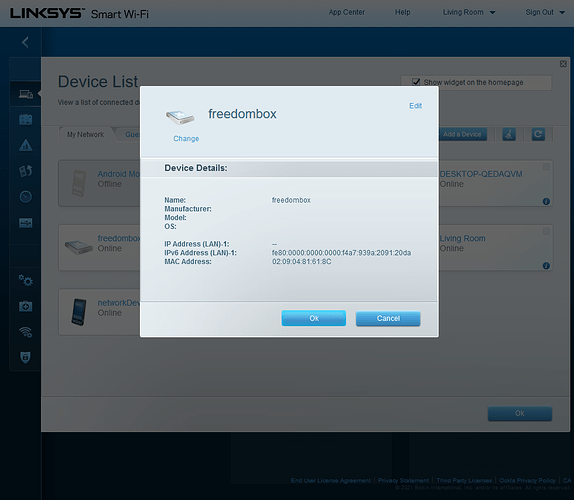Oops…the IP disappeared…now cannot even see the Setup page…
That’s odd. At first I thought perhaps the DHCP lease expired but I see it still has the same IPv6 address assigned so I’m not certain.
If you go to the “local network” tab of your router configuration page and click “DHCP reservations” you should be able to permanently assign the 192.168.10.74 IPv4 address to it.
If that doesn’t work, my first guess would be a hardware issue–maybe the ethernet cable is bad?
If you are able to get the IP assignment restored, do you have another device you can try to connect from? Even a smartphone.
I was trying to troubleshoot by cutting down on the possibility so I did use my laptop and got the same result, so it should be something to do with the router…I am using Linksys WiFi 6 - the newest mesh router…I got the Google mesh router too…maybe I will plug it through that and see what I get…