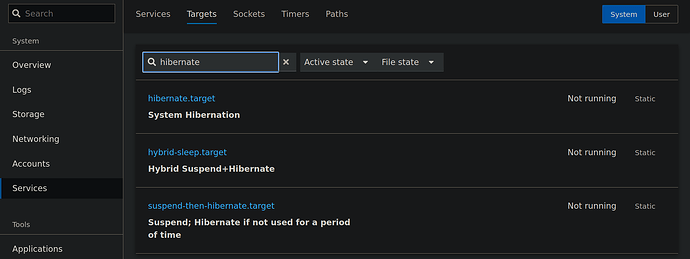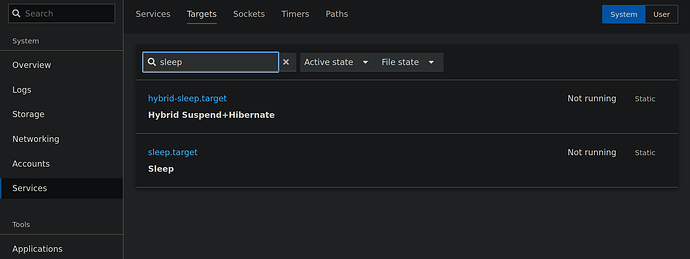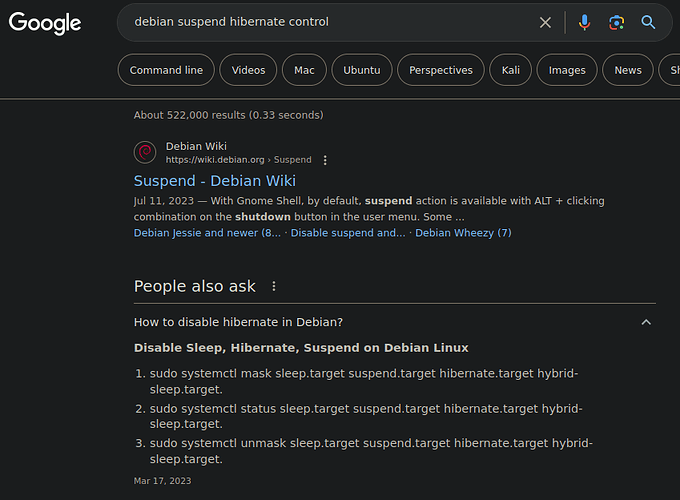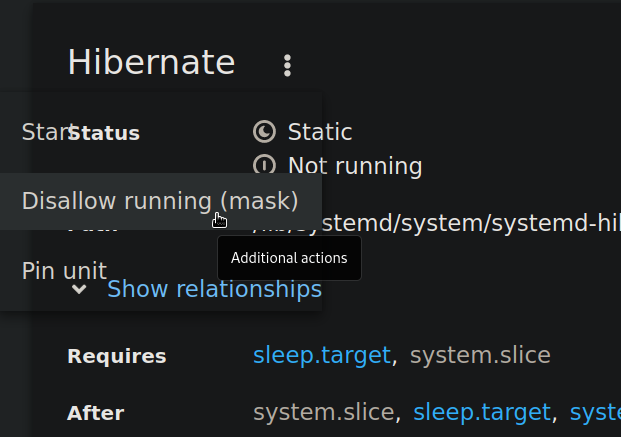I think that my situation as an FB user is probably pretty common. I lay it out here in case there suggestions or recommendations.
I have been trying out a Freedom Box set up on an Olimex A20 Lime2 that I have had for 3 years. With help I found here, I got it set up and running on my lan and I have installed some of the apps. I did the install by downloading a fresh FB image and putting it on the Olimex supplied SD card. Once I had updated software, the install went smoothly. There has clearly been a lot of work put into this. Great stuff! The only other computer on my lan is my regular desktop which is Win11. I have an additional desktop pc, described below, which is sitting idle. I need to decide whether to go forward with the FB pioneer or set up the spare desktop to be a debian/FB server.
I have the pioneer behind a router (dmz) where my main desktop pc also lives. The uses I plan to try out and perhaps implement in more or less descending order of significance to me follow:
File sharing and backup: I have <1Tb, stored on OneDrive right now. That has been enough space for my regular files and for my photo collection. 2Tb would be ample for file storage for the foreseeable future. Local backups could fit in that 2Tb file storage. I have used Samba in the past and plan to set that up in FB for storing files that I want to keep but would be happy to fetch to my main desktop when needed rather than have them available on my local pc. I thought I would use Syncthing for files I want to have a local copy of in addition, including, possibly, my photos. Actually quick access to photos with the server on my local lan may mean photos need not be stored as well in my local pc desktop. If I had a couple of USB hard drives, could I use one for all FB storage and once in a while swap it with a duplicate so I always have the current version and the previous version. I don’t know if keeping an online backup this way is the way to go generally or whether having an off line backup is needed to protect from ransomware attacks? Do ransomware attacks affect FB installations?
Shaarli bookmarks: Will use this, it fills a long term need here.
Zoph: I have installed this but didn’t complete the setup for now. It involves changing some parameters. I see some like Zoph and others seem not to. I will give it a try once I have made the FB server changes I have in mind and see how it goes.
Janus: I am hoping the FB server will be able to host video chats with 3 or 4 people and avoid zoom/teams.
Chat: Will probably set this up and try it out but it may not go anywhere for me as the folks I talk with are set on WhatsApp and one or two on Signal not to mention some who prefer facebook messenger. That said, I would like to have it as an option when I say to people that huge companies should not control these things.
I have mozilla vpn and use it especially when mobile. I have not figured out whether mozilla vpn and FB work together or whether one makes vpn irrelevant on the other.
I have a .ca domain that I have used on runbox.com for years to send, receive and store email. I think that my email will stay there rather than fiddling with the intricacies of running an email server on FB for the time being. The email part of the domain points to (sorry, terminology?) runbox.com but I used to have a web site I had on another service using my .ca domain in the past. I am hoping to point that domain to my runbox server for mail and to my FB server for web and other services. FB wants a domain name for some of its apps. I want to be able to access the FB server away from home on a laptop or phone.
I am at the point where I need to decide whether to continue to set up my pioneer freedom box and add usb drive file storage to it or move to a debian/freedombox server. Reasons against moving to a pc desktop install for FB are the importance of fully open source instances and the greater power requirements of a pc compared to the pioneer box.
The desktop pc I would install it to is an HP with 12GB ddr4 ram and a 512 GB PCIe NVME SSD drive. I have physical access to the box but it would take some gymnastics and a component hunt to put a monitor/keyboard/mouse on the pc. It would be a fresh debian install with FB then added. The pc would be for FB only. I am looking into whether the install can be done without a monitor/keyboard attached to the install worked on the pioneer box.
Information
- FreedomBox version: “You are running Debian GNU/Linux 12 (bookworm) and FreedomBox version 24.1. FreedomBox is up to date.”
- Hardware: Olimex A20-OLinuXino-LIME2
- How did you install FreedomBox?:bought pre-installed hardware, updated sd card software and did install from that