Not able to access Deluge Daemon through Remote Connections.
- accessing
/delugefrom/plinthover http/https on local network can see running daemon - Allow Remote Connections checkbox is checked at Preferences > Daemon
- but can’t access over the external IP/domain
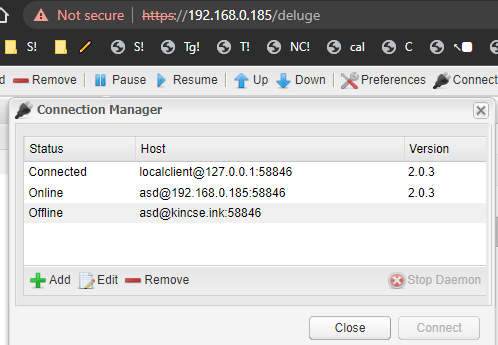
- Can’t connect to the daemon from the same local network using any application
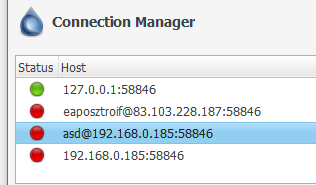
- Port forwarding is enabled for the IP (…185:58846)
Problem Description
Not able to access Deluge Daemon through Remote Connections.
Diagnostic Results
App: Deluge
| Test | Result |
|---|---|
| Package deluged is the latest version (2.0.3-3.1) | passed |
| Package deluge-web is the latest version (2.0.3-3.1) | passed |
| Port http (80/tcp) available for internal networks | passed |
| Port http (80/tcp) available for external networks | passed |
| Port https (443/tcp) available for internal networks | passed |
| Port https (443/tcp) available for external networks | passed |
| Access URL https_127.0.0.1/deluge on tcp4 | passed |
| Access URL https_[::1]/deluge on tcp6 | passed |
| Access URL https_192.168.0.185/deluge on tcp4 | passed |
| Access URL https_[fe80:::906c%enxb827eb2abc7a]/deluge on tcp6 | passed |
| Access URL https_10._.1/deluge on tcp4 | passed |
| Access URL https_[fe80:::6d32%wg0]/deluge on tcp6 | passed |
| Access URL https_localhost/deluge on tcp4 | passed |
| Access URL https_localhost/deluge on tcp6 | passed |
| Access URL https_kincse/deluge on tcp4 | passed |
| Service deluged is running | passed |
| Listening on tcp4 port 58846 | passed |
| Service deluge-web is running | passed |
| Listening on tcp4 port 8112 | passed |
Information
-
You are running Debian GNU/Linux 11 (bullseye) and FreedomBox version 22.26. FreedomBox is up to date.
-
CPU 4x ARMv7 Processor rev 5 (v7l)