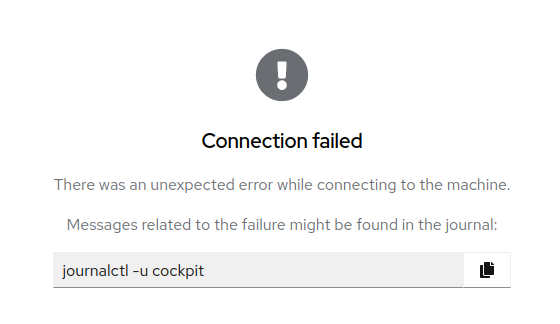- Plugged into router.
- Don’t recall specifically, but it’s at least a couple of years old.
- Running Debian GNU/Linux 12 (bookworm) and FreedomBox version 24.14.
Hello everyone,
For the past few months, I’ve been encountering an issue with accessing Cockpit from within my home network. Every time I try to log in, I receive a “Connection failed” error page. I haven’t made any significant changes to my FreedomBox setup that might explain this error. I’m unsure whether this is a FreedomBox issue or specific to Cockpit.
Interestingly, I can still access Cockpit using my external domain. This led me to reflect on any changes I might have made that could have triggered this issue. The only thing I recall doing differently was logging in externally to perform some administrative tasks on my FreedomBox.
Recently, I had to spend some time away from home and needed to access my VPN from a network that blocked UDP traffic. To work around this, I accessed Cockpit remotely and opened a TCP port for the VPN in FreedomBox’s firewall. That’s the only change I made.
I’m not sure if this firewall change or the act of logging in externally could have caused this issue with Cockpit access internally. Both possibilities seem unlikely to me. Has anyone else experienced this? I’m unsure how to reproduce the issue.
I haven’t tried re-running Cockpit’s setup or reinstalling the app. While this might resolve the issue, I wanted to get some feedback or ideas first.
Thanks!
For reference, this is the error page: