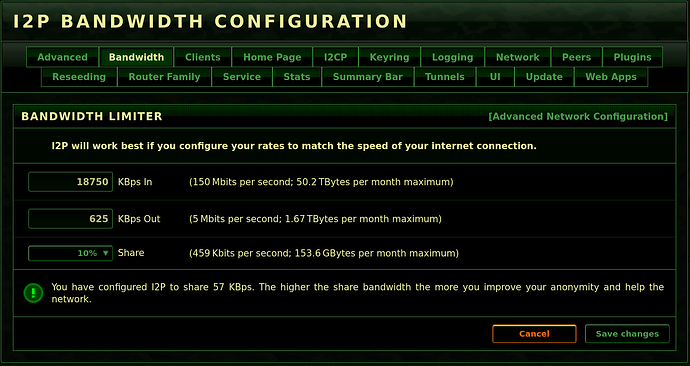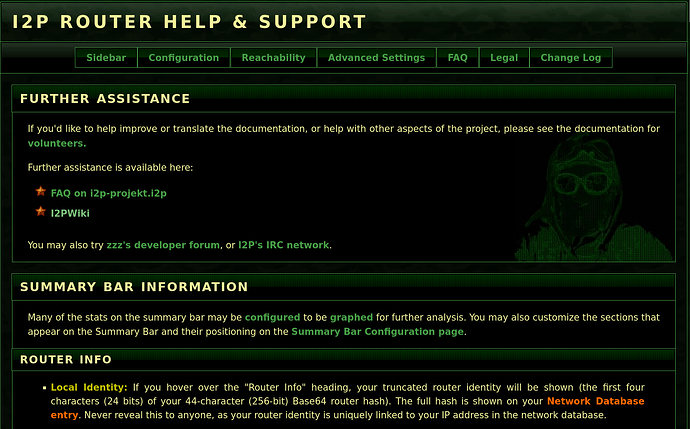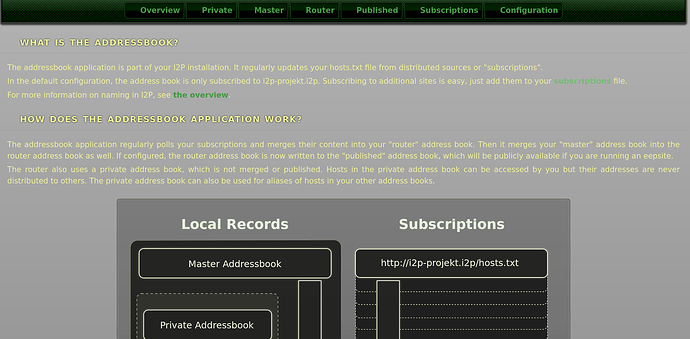Update 8 May 2023
I’m starting to understand that this may be by design. The client to the Freedombox i2p router may be configured to use ssh tunnels on localhost:<ports> such that these links resolve properly. I think that the design use case for i2p is that the router software runs on the client, but in the Freedombox case we run the router on the Freedombox server. Using ports 4444 & 4445 as a web proxy allows clients i2p access, but the i2p console is thus far not designed to “just work,” in the Freedombox use case. Sadly I didn’t save a link to the article with the SSH tunnel configuration for clients and I’ll proivde another update when I dig this up again. Interestingly, i2p proxy is for the internal network in Freedombox, but I think the SSH client tunnel method will give you seamless i2p access from external networks as well.
Related: i2p addressbook application link is incorrect
Problem Description
The router links presented to the user in the “Website Unreachable” page directs the user to localhost instead of the FreedomBox i2p router page.
Router Link
Steps to Reproduce
- log in to freedombox
- connect to an unresolvable i2p hostname
- wait for the “Website Unreachable” i2p page to presented
- Click the I2P image link to the upper left
Expected Results
I would expect to be directed to the I2P router console (my.freedombox.rocks/i2p)
Actual Results
Unable to connect
Firefox can’t establish a connection to the server at 127.0.0.1:7657.
The site could be temporarily unavailable or too busy. Try again in a few moments.
If you are unable to load any pages, check your computer’s network connection.
If your computer or network is protected by a firewall or proxy, make sure that Firefox is permitted to access the Web.
Suggested Correction
The FreedomBox i2p proxy host should link the user to the freedombox /i2p page instead of 127.0.0.1:7567
Configuration Link
Steps to Reproduce
- log in to freedombox
- connect to an unresolvable i2p hostname
- wait for the “Website Unreachable” i2p page to presented
- Click the Configuration link to the upper left
Expected Results
I would expect to be directed to the I2P router configuration page (my.freedombox.rocks/i2p/config.jsp)
Actual Results
Unable to connect
Firefox can’t establish a connection to the server at 127.0.0.1:7657.
The site could be temporarily unavailable or too busy. Try again in a few moments.
If you are unable to load any pages, check your computer’s network connection.
If your computer or network is protected by a firewall or proxy, make sure that Firefox is permitted to access the Web.
Suggested Correction
The FreedomBox i2p proxy host should link the user to the freedombox /i2p/config.jsp page instead of 127.0.0.1:7567/config.jsp
Help Link
Steps to Reproduce
- log in to freedombox
- connect to an unresolvable i2p hostname
- wait for the “Website Unreachable” i2p page to presented
- Click the Help link to the upper left
Expected Results
I would expect to be directed to the I2P router help page (my.freedombox.rocks/i2p/help.jsp)
Actual Results
Unable to connect
Firefox can’t establish a connection to the server at 127.0.0.1:7657.
The site could be temporarily unavailable or too busy. Try again in a few moments.
If you are unable to load any pages, check your computer’s network connection.
If your computer or network is protected by a firewall or proxy, make sure that Firefox is permitted to access the Web.
Suggested Correction
The FreedomBox i2p proxy host should link the user to the freedombox /i2p/help.jsp page instead of 127.0.0.1:7567/help.jsp
Addressbook Link
Steps to Reproduce
- log in to freedombox
- connect to an unresolvable i2p hostname
- wait for the “Website Unreachable” i2p page to presented
- Click the Addressbook link to the upper left
Expected Results
I would expect to be directed to the I2P router addressbook page (my.freedombox.rocks/i2p/susidns/index)
Actual Results
Unable to connect
Firefox can’t establish a connection to the server at 127.0.0.1:7657.
The site could be temporarily unavailable or too busy. Try again in a few moments.
If you are unable to load any pages, check your computer’s network connection.
If your computer or network is protected by a firewall or proxy, make sure that Firefox is permitted to access the Web.
Suggested Correction
The FreedomBox i2p proxy host should link the user to the freedombox /i2p/susidns/index page instead of 127.0.0.1:7567/susidns/index
Information
- FreedomBox version: You are running Debian GNU/Linux 11 (bullseye) and FreedomBox version 23.6. FreedomBox is up to date.
- Hardware: Supermicro A2SDi-2C-HLN4F board with Intel Atom C3338, intel chipset
- How did you install FreedomBox?: net-inst + DEBIAN_FRONTEND=noninteractive apt-get install -y freedombox