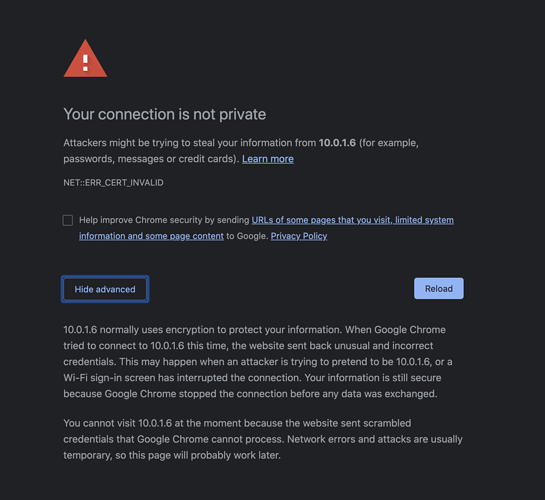I finally installed Ubuntu 18.04 on my RPI 3B+ and installed WireGuard and NextCloud. I’d love to install freedombox alongside these. These are running on NGINX which I much prefer over Apache. Does anyone have a link on how to install Freedombox on a system like this?
Hi, I too am wanting to install Freedombox on Ubuntu18.04. I’ve followed these Debian installation instructions, and though the actual packages install, the instruction:
$ sudo /usr/lib/freedombox/setup | tee freedombox-setup.log
does not work as there’s no setup file at that location ( nor can I find one anywhere on the system).
That said, with a reboot, I seem to have a working system - by visiting
https:///plinth
the caveat here is that “working” is a relative term, I have to use Safari to load and administer via Plinth as Chrome alerts me to “insecure certificates” and “the website sent scrambled credentials”. There is no option to ignore the warnings and proceed.
I’ve been a bit surprised at the lack of a guide for Ubuntu/Freedombox newcomers through the process.
Perhaps I then shouldn’t be surprised you haven’t had a response on here since you posted nearly a year ago.
The website you followed has a mirrored version of the wiki page that’s outdated by at least 2 years.
This is the official and current wiki page
https://wiki.debian.org/FreedomBox/Hardware/Debian
Ubuntu is a very different distribution than Debian that Freedombox relies on.
Even if you manage to install Freedombox on Ubuntu most likely you are looking for trouble.
Freedombox is using the debian package manager to install applications and specific repositories for upgrades. By installing on Ubuntu you might think it works but it wont. You will need to manually fix it more often than you think. That kind of defeats the purpose of Freedombox which is to be a front end for managing server side applications easily.
If you want to install it I would recommend to install one of the images you can find on the website for your specific hardware.
Thank you @nkatakis and @njoseph for your helpful answers.
I guess I took “Debian” to mean “debian-based”, ie Ubuntu would suffice. In the context of your replies, I see now that “pure blend” means "not Ubuntu or anything else except pure Debian.
With the benefit of hindsight I’d hope this point is clarified in the install instructions/wiki. (I’d edit it myself if I already had an account on the debian wiki).
If you want to install it I would recommend to install one of the images you can find on the website for your specific hardware.
In my case, I’m installing it as a container within Proxmox, so yes, easy to change to Debian, it would be nice to have a container template with Freedombox already installed. Perhaps I’ll look at making one.
Thanks again
Running FreedomBox in containers is still experimental. AFAIK, we don’t have anybody running their primary FreedomBox in a container yet. FreedomBox depends on systemd for managing apps and in my experience, systemd doesn’t like to run in containers.
I would recommend installing FreedomBox in a Debian 10 virtual machine instead.