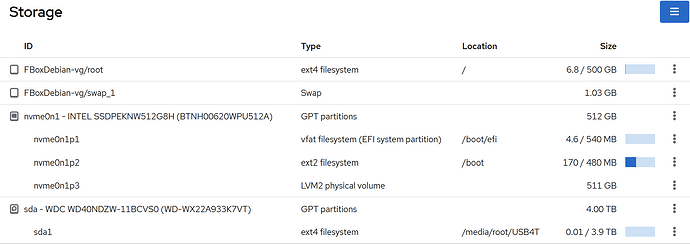I am about to do a fresh install of Debian on a pc that will be solely a freedombox server. I have tinkered on and off with an Olimex Pioneer and then with an install on the same pc I am about to use for a fresh install. The other desktop pc, which is my daily driver, uses windows 11 pro. The two pcs are connected to a router/modem. I also use an android phone.
The freedombox pc is an HP. Cockpit gives me these hardware details: 8x Intel(R) Core™ i7-9700 CPU @ 3.00GHz. It has a 500 G ssd hard drive. I have a 4G WD USB hard drive attached as well plugged in to a USB C port.
Here is my present file structure:
I subscribe to MS OneDrive (which allows 1T storage) quite a lot right now and will continue to use it until I have freedombox all tuned up. I have documents and photos there that are presently under 300G. I might then let it go or use it for off site backup.
I plan to use the following apps on freedombox:
Shaarli:
Great way to collect, find, share and use bookmarks.
Samba:
I would like lots of room as it is where I will keep files I want to store. I try to keep file content there so that nothing important lives on the pc I work from.
Zoph:
This app should be exactly what I need for my photo collection. I have played around with it and I am looking forward to organizing my photos using it.
Syncthing:
I use a Canon EOS RP camera. Using this and several previous cameras I have come to the conclusion the canon supplied software for linking it, isn’t up to the job. The camera has wifi and bluetooth. It may sync more reliably with my phone, not sure yet, but if it can send images to my phone automatically then using syncthing it can pass those files to an input album in Zoph that would suit me. It is what I am planning to try.
Janus:
I plan to use this for video conferencing with 2 to 10 people at a time.
When I do the new debian install, I need to set up the file system. I see mention of btrfs having the advantage of snapshots and extendible storage space. When I do the install I will need to do better than just my usual guessing about what file system to use.
I think last time I installed I had to make some choices about LVM. Any suggestions about that? Do I want to enable that?
I think Freedombox is a great idea and I am really grateful for the community that has brought it so far after FSF got it started.
Any tips that will keep me on the right track with this install are most welcome.
Cheers,
KenW