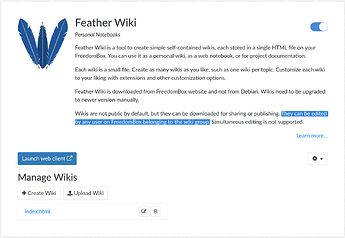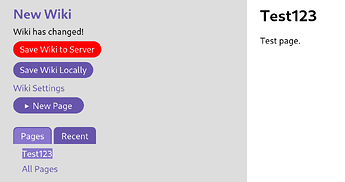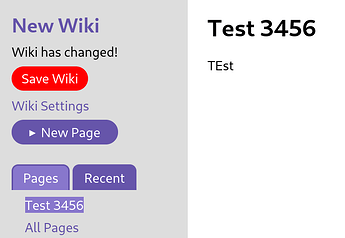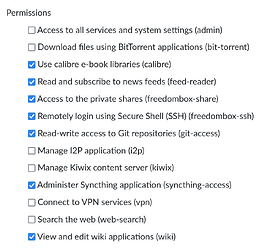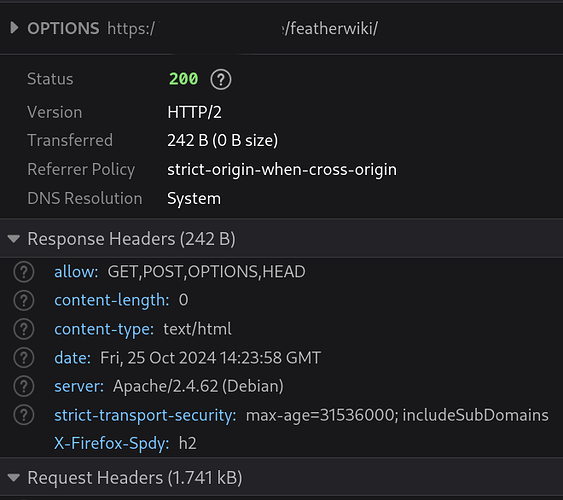Hi Joseph, thank you for your kind and thoughtful reply!
It finally put me on the right track, and it’s definitely a border case.
Tl;dr: Don’t use index.html as the file name for your feather wiki when creating it on plinth (or use the full path when opening it).
After below analysis when I finally tried reinstalling through plinth, I was wondering if the wiki’s file name may have an effect, and indeed it did. When I first set up a feather wiki I wanted to be smart and used index.html as filename, so it would open automatically (since index.html is configured as default directory index on apache).
I learned:
Opening the wiki with full filename does the trick.
Thanks again Joseph!
Cheers,
Axel
For documentation purposes, here’s what I checked before finding the culprit:
====================
I am running FeatherWiki 1.8.0 according to the settings page, and I can also see the OPTIONS requests in the browser’s developer tools when opening the wiki. However, the server response does not include the "dav": 1 header you mentioned:
I verified using two browsers (Firefox and a vanilla Chromium to make sure no extensions interfere).
Looking at Apache config I can see the required settings:
kopfkind@fbox:/etc/apache2 $ grep -A 3 -B 3 Dav conf-enabled/featherwiki-freedombox.conf
</Location>
<Directory /var/lib/featherwiki>
Dav On
# Don't accept overrides in .htaccess
AllowOverride None
kopfkind@fbox:/etc/apache2 $ ls -ld /var/lib/featherwiki/
drwxr-xr-x 2 www-data www-data 4096 Oct 2 16:45 /var/lib/featherwiki/
kopfkind@fbox:/etc/apache2 $ ls -l /var/lib/featherwiki/
total 60
-rw-r--r-- 1 www-data www-data 59416 Oct 2 16:45 index.html
I installed freedombox via apt and apache2 came as dependency:
kopfkind@fbox:/etc/apache2 $ dpkg -l apache2
...
ii apache2 2.4.62-1~deb12u2 arm64 Apache HTTP Server
Reloading/restarting the service and also rebooting the OS does not change the missing "dav": 1 here. The module mod_dav_fs is enabled and loaded, too.
I start scratching my head here 
I enabled verbose logging and restarted the service again, but there’s nothing in the logs that looks suspicious, no errors, either.
I’ll try de-installing and re-installing the application from plinth …