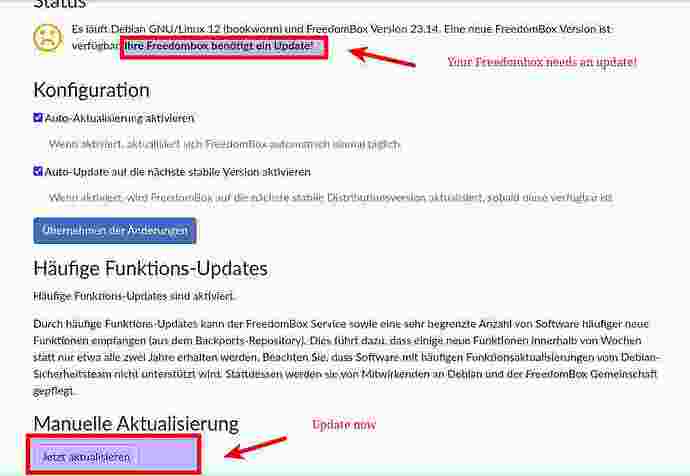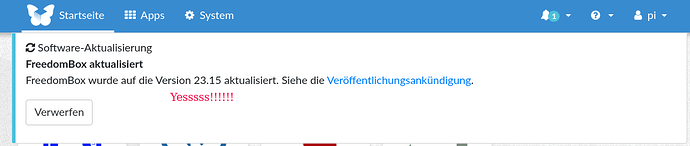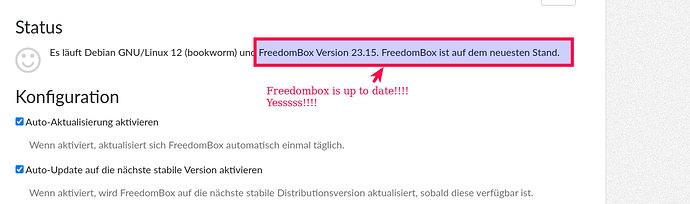Success!
Next attempt of deleting kernels, beginning this time with linux-image-6.1.0-11-arm64
sudo apt-get remove --purge linux-image-6.1.0-11-arm64
[sudo] password for pi:
Reading package lists… Done
Building dependency tree… Done
Reading state information… Done
The following packages will be REMOVED:
linux-image-6.1.0-11-arm64* linux-image-6.1.0-9-arm64 linux-image-arm64*
0 upgraded, 0 newly installed, 3 to remove and 14 not upgraded.
3 not fully installed or removed.
After this operation, 711 MB disk space will be freed.
Do you want to continue? [Y/n] y
quota not working (qgroup not set)
(Reading database … 69139 files and directories currently installed.)
Removing linux-image-arm64 (6.1.38-4) …
Removing linux-image-6.1.0-11-arm64 (6.1.38-4) …
I: /vmlinuz.old is now a symlink to boot/vmlinuz-5.10.0-10-arm64
I: /initrd.img.old is now a symlink to boot/initrd.img-5.10.0-10-arm64
I: /vmlinuz is now a symlink to boot/vmlinuz-6.1.0-10-arm64
I: /initrd.img is now a symlink to boot/initrd.img-6.1.0-10-arm64
/etc/kernel/postrm.d/initramfs-tools:
update-initramfs: Deleting /boot/initrd.img-6.1.0-11-arm64
/etc/kernel/postrm.d/z50-raspi-firmware:
raspi-firmware: deleting obsolete /boot/firmware/vmlinuz-6.1.0-11-arm64 (no longer in /boot)
raspi-firmware: deleting obsolete /boot/firmware/vmlinuz-6.1.0-9-arm64 (no longer in /boot)
raspi-firmware: deleting obsolete /boot/firmware/initrd.img-6.1.0-11-arm64 (no longer in /boot)
raspi-firmware: deleting obsolete /boot/firmware/initrd.img-6.1.0-9-arm64 (no longer in /boot)
Removing linux-image-6.1.0-9-arm64 (6.1.27-1) …
/etc/kernel/postrm.d/initramfs-tools:
update-initramfs: Deleting /boot/initrd.img-6.1.0-9-arm64
(Reading database … 63959 files and directories currently installed.)
Purging configuration files for linux-image-arm64 (6.1.38-4) …
Purging configuration files for linux-image-6.1.0-11-arm64 (6.1.38-4) …
Config is in use.
Scanning processes…
Scanning processor microcode…
Scanning linux images…
Running kernel seems to be up-to-date.
Failed to check for processor microcode upgrades.
sudo apt-get remove --purge linux-image-5.10.0-10-arm64
No services need to be restarted.
No containers need to be restarted.
No user sessions are running outdated binaries.
No VM guests are running outdated hypervisor (qemu) binaries on this host.
Afterwards:
sudo apt-get remove --purge linux-image-5.10.0-10-arm64
Reading package lists… Done
Building dependency tree… Done
Reading state information… Done
The following packages will be REMOVED:
linux-image-5.10.0-10-arm64*
0 upgraded, 0 newly installed, 1 to remove and 14 not upgraded.
After this operation, 256 MB disk space will be freed.
Do you want to continue? [Y/n] y
quota not working (qgroup not set)
(Reading database … 63958 files and directories currently installed.)
Removing linux-image-5.10.0-10-arm64 (5.10.84-1) …
I: /vmlinuz.old is now a symlink to boot/vmlinuz-6.1.0-10-arm64
I: /initrd.img.old is now a symlink to boot/initrd.img-6.1.0-10-arm64
/etc/kernel/postrm.d/initramfs-tools:
update-initramfs: Deleting /boot/initrd.img-5.10.0-10-arm64
/etc/kernel/postrm.d/z50-raspi-firmware:
raspi-firmware: deleting obsolete /boot/firmware/vmlinuz-5.10.0-10-arm64 (no longer in /boot)
raspi-firmware: deleting obsolete /boot/firmware/initrd.img-5.10.0-10-arm64 (no longer in /boot)
(Reading database … 59384 files and directories currently installed.)
Purging configuration files for linux-image-5.10.0-10-arm64 (5.10.84-1) …
quota not working (qgroup not set)
Afterwards:
sudo dpkg -l | grep linux-image
ic linux-image-5.10.0-12-arm64 5.10.103-1 arm64 Linux 5.10 for 64-bit ARMv8 machines (signed)
rc linux-image-5.10.0-13-arm64 5.10.106-1 arm64 Linux 5.10 for 64-bit ARMv8 machines (signed)
rc linux-image-5.10.0-14-arm64 5.10.113-1 arm64 Linux 5.10 for 64-bit ARMv8 machines (signed)
rc linux-image-5.10.0-15-arm64 5.10.120-1 arm64 Linux 5.10 for 64-bit ARMv8 machines (signed)
rc linux-image-5.10.0-16-arm64 5.10.127-2 arm64 Linux 5.10 for 64-bit ARMv8 machines (signed)
rc linux-image-5.10.0-17-arm64 5.10.136-1 arm64 Linux 5.10 for 64-bit ARMv8 machines (signed)
rc linux-image-5.10.0-18-arm64 5.10.140-1 arm64 Linux 5.10 for 64-bit ARMv8 machines (signed)
rc linux-image-5.10.0-19-arm64 5.10.149-2 arm64 Linux 5.10 for 64-bit ARMv8 machines (signed)
rc linux-image-5.10.0-20-arm64 5.10.158-2 arm64 Linux 5.10 for 64-bit ARMv8 machines (signed)
rc linux-image-5.10.0-21-arm64 5.10.162-1 arm64 Linux 5.10 for 64-bit ARMv8 machines (signed)
rc linux-image-5.10.0-22-arm64 5.10.178-3 arm64 Linux 5.10 for 64-bit ARMv8 machines (signed)
rc linux-image-5.10.0-23-arm64 5.10.179-1 arm64 Linux 5.10 for 64-bit ARMv8 machines (signed)
ii linux-image-6.1.0-10-arm64 6.1.38-2 arm64 Linux 6.1 for 64-bit ARMv8 machines (signed)
rc linux-image-6.1.0-9-arm64 6.1.27-1 arm64 Linux 6.1 for 64-bit ARMv8 machines (signed)
Afterwards:
sudo apt-get remove --purge linux-image-5.10.0-12-arm64 linux-image-5.10.0-13-arm64 linux-image-5.10.0-14-arm64 linux-image-5.10.0-15-arm64 linux-image-5.10.0-16-arm64 linux-image-5.10.0-17-arm64 linux-image-5.10.0-18-arm64 linux-image-5.10.0-19-arm64 linux-image-5.10.0-20-arm64 linux-image-5.10.0-21-arm64 linux-image-5.10.0-22-arm64 linux-image-5.10.0-23-arm64 linux-image-6.1.0-9-arm64
Reading package lists… Done
Building dependency tree… Done
Reading state information… Done
The following packages will be REMOVED:
linux-image-5.10.0-12-arm64* linux-image-5.10.0-13-arm64* linux-image-5.10.0-14-arm64* linux-image-5.10.0-15-arm64* linux-image-5.10.0-16-arm64* linux-image-5.10.0-17-arm64* linux-image-5.10.0-18-arm64* linux-image-5.10.0-19-arm64*
linux-image-5.10.0-20-arm64* linux-image-5.10.0-21-arm64* linux-image-5.10.0-22-arm64* linux-image-5.10.0-23-arm64* linux-image-6.1.0-9-arm64*
0 upgraded, 0 newly installed, 13 to remove and 14 not upgraded.
After this operation, 0 B of additional disk space will be used.
Do you want to continue? [Y/n] y
quota not working (qgroup not set)
(Reading database … 59383 files and directories currently installed.)
Purging configuration files for linux-image-6.1.0-9-arm64 (6.1.27-1) …
Purging configuration files for linux-image-5.10.0-16-arm64 (5.10.127-2) …
Purging configuration files for linux-image-5.10.0-23-arm64 (5.10.179-1) …
Purging configuration files for linux-image-5.10.0-15-arm64 (5.10.120-1) …
Purging configuration files for linux-image-5.10.0-20-arm64 (5.10.158-2) …
Purging configuration files for linux-image-5.10.0-12-arm64 (5.10.103-1) …
Purging configuration files for linux-image-5.10.0-18-arm64 (5.10.140-1) …
Purging configuration files for linux-image-5.10.0-14-arm64 (5.10.113-1) …
Purging configuration files for linux-image-5.10.0-19-arm64 (5.10.149-2) …
Purging configuration files for linux-image-5.10.0-13-arm64 (5.10.106-1) …
Purging configuration files for linux-image-5.10.0-22-arm64 (5.10.178-3) …
Purging configuration files for linux-image-5.10.0-17-arm64 (5.10.136-1) …
Purging configuration files for linux-image-5.10.0-21-arm64 (5.10.162-1) …
quota not working (qgroup not set)
Afterwards:
sudo dpkg -l | grep linux-image
ii linux-image-6.1.0-10-arm64 6.1.38-2 arm64 Linux 6.1 for 64-bit ARMv8 machines (signed)
Afterwards:
sudo apt install -t bookworm-backports freedombox
[sudo] password for pi:
Reading package lists… Done
Building dependency tree… Done
Reading state information… Done
The following additional packages will be installed:
freedombox-doc-en freedombox-doc-es
The following packages will be upgraded:
freedombox freedombox-doc-en freedombox-doc-es
3 upgraded, 0 newly installed, 0 to remove and 19 not upgraded.
Need to get 0 B/92.3 MB of archives.
After this operation, 17.4 kB of additional disk space will be used.
Do you want to continue? [Y/n] y
quota not working (qgroup not set)
Preconfiguring packages …
(Reading database … 59370 files and directories currently installed.)
Preparing to unpack …/freedombox_23.15~bpo12+1_all.deb …
Unpacking freedombox (23.15~bpo12+1) over (23.14~bpo12+1) …
Preparing to unpack …/freedombox-doc-en_23.15~bpo12+1_all.deb …
Unpacking freedombox-doc-en (23.15~bpo12+1) over (23.14~bpo12+1) …
Preparing to unpack …/freedombox-doc-es_23.15~bpo12+1_all.deb …
Unpacking freedombox-doc-es (23.15~bpo12+1) over (23.14~bpo12+1) …
Setting up freedombox-doc-en (23.15~bpo12+1) …
Setting up freedombox-doc-es (23.15~bpo12+1) …
Setting up freedombox (23.15~bpo12+1) …
Processing triggers for dbus (1.14.8-2~deb12u1) …
Config is in use.
Scanning processes…
Scanning processor microcode…
Scanning linux images…
Running kernel seems to be up-to-date.
Failed to check for processor microcode upgrades.
No services need to be restarted.
No containers need to be restarted.
No user sessions are running outdated binaries.
No VM guests are running outdated hypervisor (qemu) binaries on this host.
Afterwards:
sudo dpkg -l | grep linux-image
ii linux-image-6.1.0-10-arm64 6.1.38-2 arm64 Linux 6.1 for 64-bit ARMv8 machines (signed)