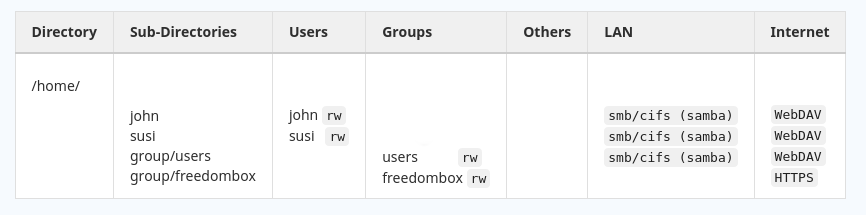By using default filesystem (sgid) group directories the entire second page of the configuration UI shown above woudn’t be necessary, anymore.
The shares page would merely have provide a listing of the /home directory.
Also, when creating shares is based on filesystem paths, the mounting of additional filesystems would be a separate thing, and could be handled on a different UI page, while removable disks may even be auto-mounted and also be readily available for sharing (see concept document).
Just for convenient customization, the share-UI could allow to list (possibly even browse) the shared subdirectories, and allow to adjust the (default) permissions. It could also support to manage further ACL based directory permissions, if that’s desired or needed at all.
Here is some mock-up:
UX design for sharing (#1869) · Issues · FreedomBox / FreedomBox · GitLab
(Older mockup: Freedombox Default Network Share:)