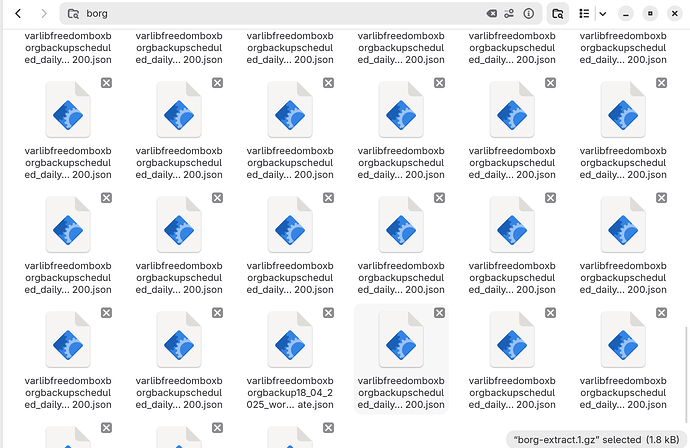Problem Description
I made backups using the defautlt backup functionality of the freedombox. I never specified a specific save location or exported a backup, i just used all the default options.
Now I managed to break the apache installation somehow and nothing really works anymore so I wanted to reinstall the freedombox os. The thing is, I have some data I don’t want to lose so I thought I might find the most recent backup I made and just copy that to my pc and after reinstalling I install this backup and everything should be just fine.
The Problem is, that I can’t really find the location of the backups. I have searched for borg and found some json files with the names i gave my backups and a lot of folders but I couldn’t find the exact data folder.
So yeah do you know what files I must copy to a new installation to load backups I made?
Thank you for any help or info you might have!